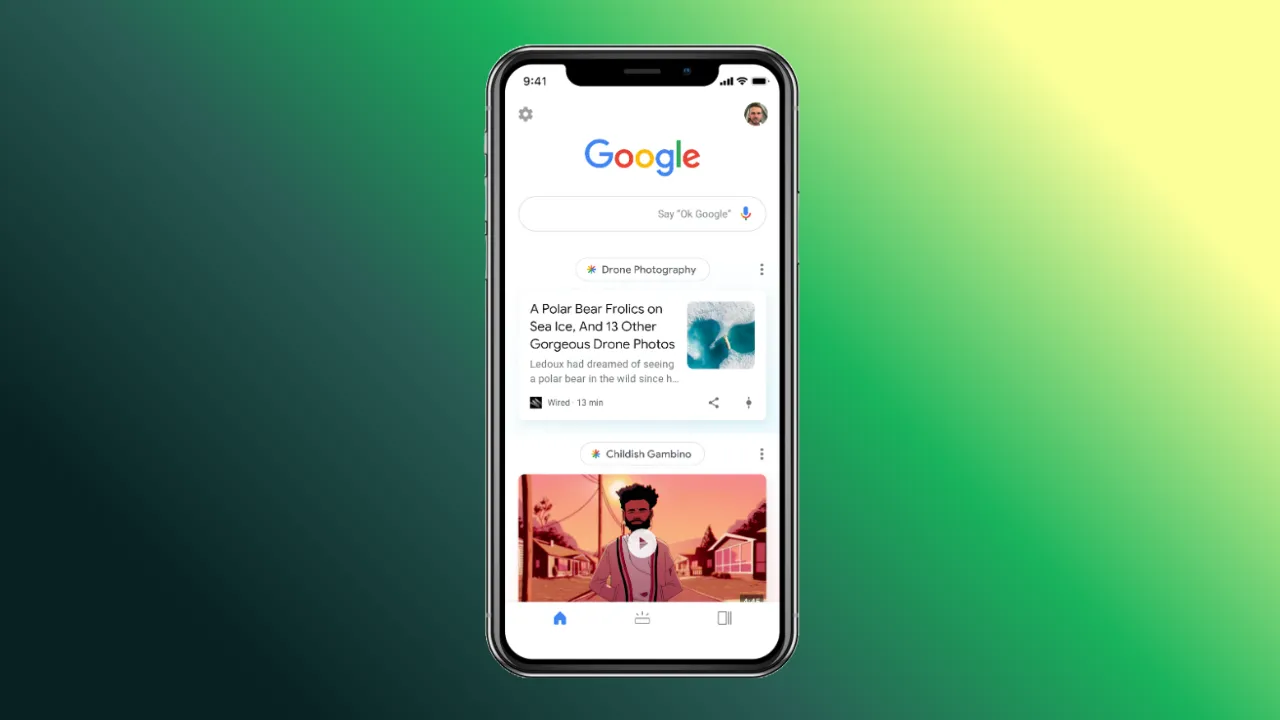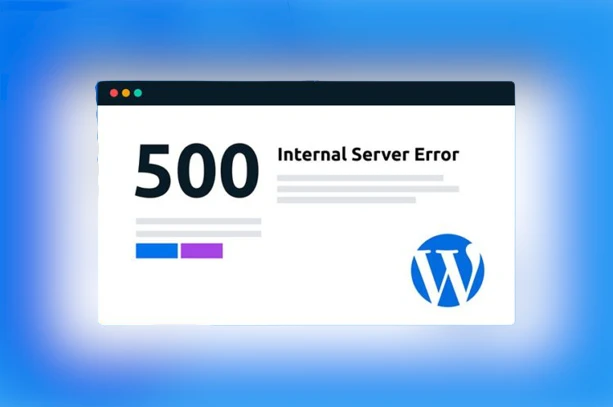Google Calendar, a widely utilized tool for managing schedules, events, and tasks, is an essential asset for those seeking to stay organized and manage their time effectively. This article will provide you with some valuable tips to maximize the benefits of this powerful tool.
Firstly, let’s talk about Time Zone Management. If you’re a frequent traveler or a remote worker juggling different time zones, Google Calendar can be your best ally. It has a ‘World clock’ feature that automatically adjusts your events to the appropriate time zone. To activate this feature, simply enable the ‘World clock’ and add the necessary time zones to your calendar view. This way, you can effortlessly coordinate your schedule across multiple time zones.
Next, we have Keyboard Shortcuts. Google Calendar offers a plethora of keyboard shortcuts designed to save you time and effort. These shortcuts can significantly speed up your navigation and operation within the calendar, making your scheduling tasks more efficient.
Another noteworthy feature is the ability to Specify Working Locations. This is particularly useful for remote workers who want to display their location throughout the day for accurate availability. Google Calendar recently updated this feature, allowing users to select the “Working Location” option as an event type in the calendar and then choose a location. The date, time, or recurrence of this event can be modified by clicking on the time element, providing a clear picture of your availability.
Lastly, don’t forget to explore the Google Workspace Marketplace. Google offers a wide array of third-party applications, add-ons, and integrations that can enhance the functionality of Google Workspace, including Google Calendar. To explore these options, click on the + sign on the right side of the screen. This marketplace can provide you with additional tools to customize and optimize your Google Calendar experience.
Google Calendar is more than just a simple scheduling tool. With features like time zone management, keyboard shortcuts, working location specification, and access to the Google Workspace Marketplace, it can be a powerful ally in managing your time and staying organized. So, make the most of these features and elevate your productivity to new heights.