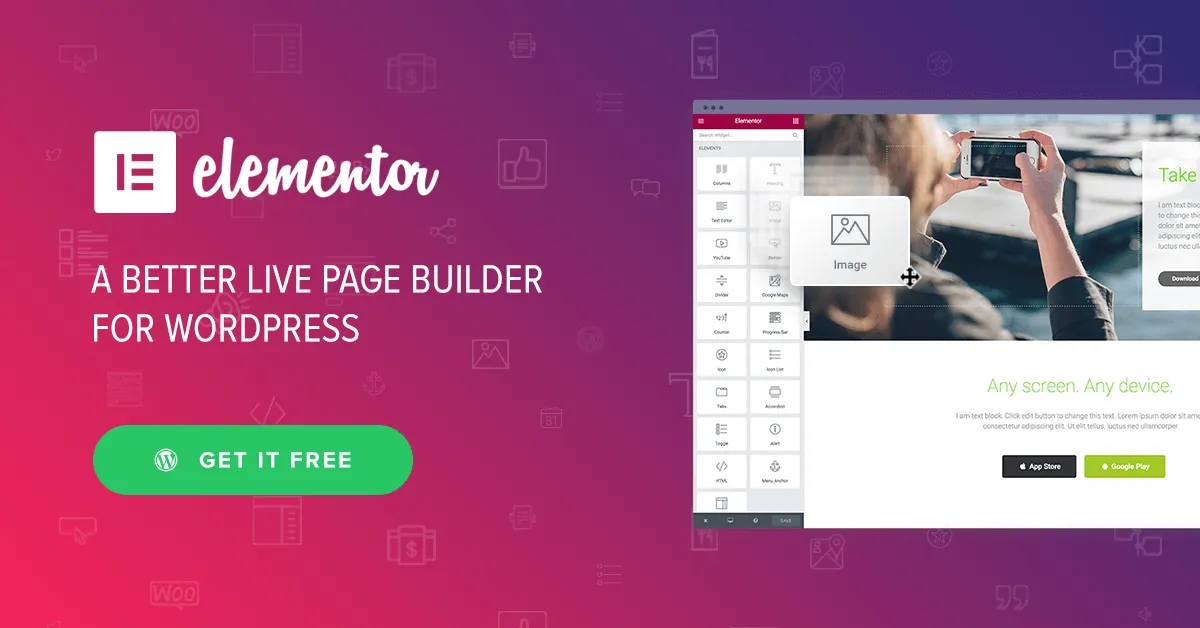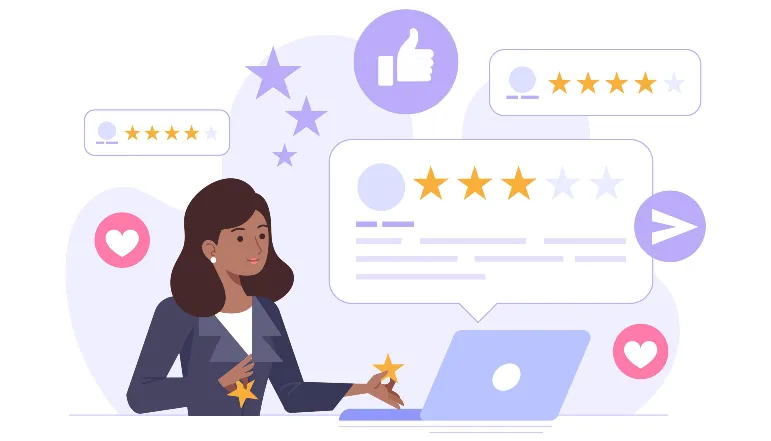Hi friends, today we will remove “Powered by Blogger” from Blogger Blog. I will tell you how to remove “Powered by Blogger” from Blogger Blog. All these things you can get in this article. So keep tuned with us and know more details about it.
Blogger or Blogspot is a free website creation tool, and it doesn’t have many customization options.
Every time we create a website in Blogger, there is a “Powered by Blogger” in the footer area and the name and link of the developers. Showing this information on any website is a bit unprofessional. So it is better to remove “Powered by Blogger.”
Below are some steps to remove Powered by Blogger. You must follow these steps.
How to remove Powered by Blogger from Blogger Blog
Method 1:
Go to your Blogger.com Dashboard
Click on Theme Section
Click on the Customize arrow
Now click on Edit HTML
Click on the Code area and Press Ctrl + F, and then a search bar will appear on the display screen.
Search for ]]></b:skin> in search bar.
Copy the below code and paste it above the ]]></b:skin>
#Attribution1 {display: none;}
You have to remove Successfully “Powered by Blogger” from your Blogger Blog.
Method 2:
Go to your Blogger.com Dashboard
Click on Theme Section
Click on the Customize
The Advanced Customize option will have the Add CSS option at the bottom to paste the code below.
: #Attribution1 {display: none;}
Now click on Apply to Blog.
You have to remove Successfully “Powered by Blogger” from your Blogger Blog.
Method 3:
Go to your Blogger.com Dashboard
Click on Theme Section
Click on the Customize arrow
Now click on Edit HTML
Now click on Jum to Widget or Attribution 1
If you can not find the Attribution option, press Ctrl+F and search for Attribution.
Now find the below code.
<b:widget id=’Attribution1′ locked=’true’ title=” type=’Attribution’>….</b:widget>
Now change Lock = ‘true’ to Lock = ‘false’ and save theme.
<b:widget id=’Attribution1′ locked=’false’ title=” type=’Attribution’>….</b:widget>
You have to remove Successfully “Powered by Blogger” from your Blogger Blog.
Conclusion
How did you like this? How to remove “Powered by Blogger” from Blogger Blog? It would help give us your feedback by commenting in the comment box below.