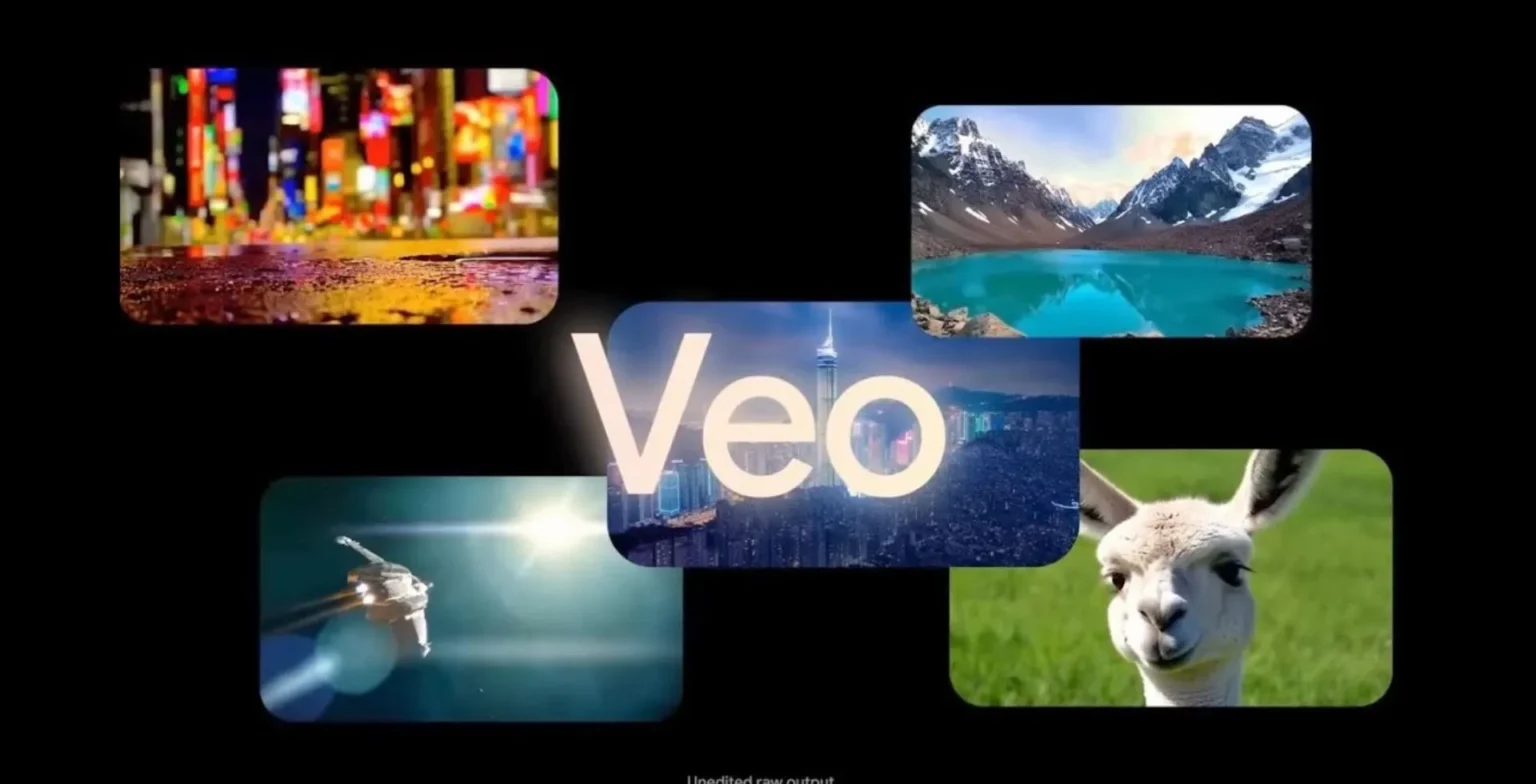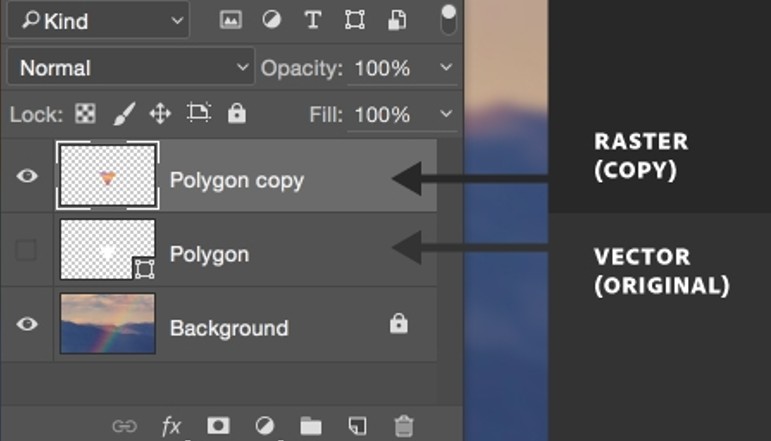
Rasterizing a Photoshop layer is the process of converting a vector layer to pixels. Vector layers employ lines and curves to generate visuals that retain clarity when enlarged, but this format makes them unsuitable for creative effects that require pixels.
For example, if you add the business name as text to a vector layer in an ad, you might want to blur, distort, or texture the letters. You have to first rasterize the layer before applying any of these filters.
Rasterize a Layer in Photoshop
- To show the Photoshop Layers panel, use the “F7” key.
- In the Layers panel, select a vector layer.
- In the menu bar, select “Layer” and then “Rasterize” to access a new pane of options.
- To rasterize the layer, choose “Layer” and then click “Layer.”