
A Python Macro script file has the PYM file extension. One or more Python scripts are contained in the PYM file. Each Python script begins with “#begin python” and concludes with “#end python.” PYM files are a developer’s tool for short-handing Python code. Scripts are saved in the PYM file and then used during code preparation. PYM files can be opened and edited with a standard text editor like Windows Notepad.
How to Open PYM File
- To open the “File” context menu, right-click on the PYM file.
- Select “Open With” from the drop-down menu. A list of installed applications appears.
- Select “Notepad” from the menu. The text editor opens the PYM file.


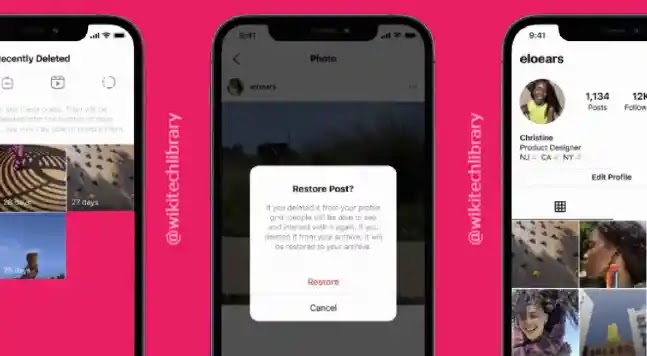







![how to make your tiktok account private]](https://wikitechlibrary.com/wp-content/uploads/2025/09/how-to-make-your-tiktok-account-private-390x220.webp)

