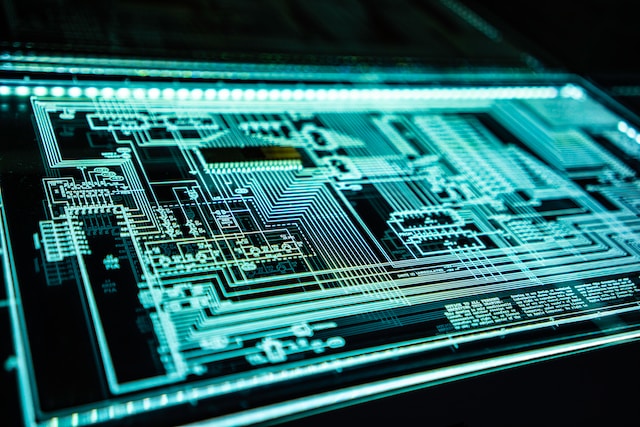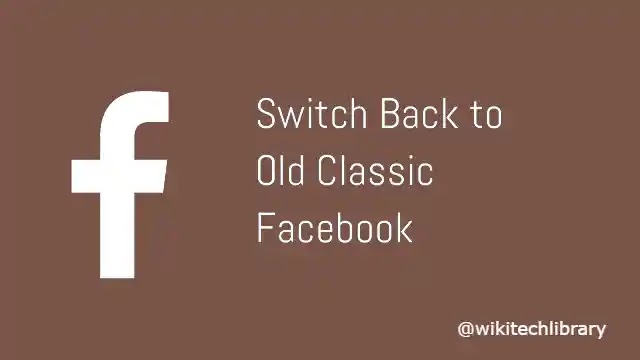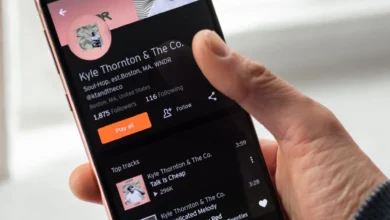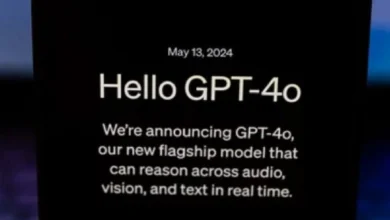Microsoft recently announced the addition of a new “Copilot key” that will be included on Windows 11 laptop keyboards later this year. The key provides quick access to Microsoft’s AI-powered productivity assistant, Copilot, with the press of a button.
Move Towards AI Integration
The decision comes as Microsoft aims to integrate AI capabilities more seamlessly across its software and hardware products. The company stated that 2024 will mark a “shift toward a more personal and intelligent computing future where AI will be woven into Windows.” The Copilot key is both symbolic and functional in achieving this vision.
Easy Access to Copilot’s Features
Pressing the Copilot key will launch the assistant and its various AI-enabled features, including generating ideas and drafts, summarizing conversations, and more.
Copilot leverages OpenAI’s large language models as well as data from Microsoft 365 applications. The goal is to simplify access to AI for enhanced productivity.
Availability on New Windows Devices
Microsoft showcased the Copilot key at the recent Consumer Electronics Show (CES) and confirmed its availability on upcoming Windows 11 devices. The key will start appearing on new laptops from various manufacturers beginning in late February 2024.
The Copilot key allows Microsoft to consolidate its growing suite of AI products like Copilot and Bing Chat into one convenient portal. Early integration into Windows 11 hardware marks an important milestone as Microsoft aims to usher in “the year of the AI PC.”