
Are you a streamer on Twitch looking for innovative ways to engage your audience? Or perhaps you’re just starting and want to know how to make the most of the platform’s features? If so, you’re in the right place. In this guide, we will walk you through how to give channel points on Twitch, a fun and interactive way to reward your viewers and boost audience engagement.
Giving channel points to viewers is a critical factor in building a thriving and engaged community on Twitch. It creates a two-way interaction between the streamer and the viewers, fostering a sense of loyalty and belonging. By offering rewards that viewers genuinely value, you can encourage more active participation and enhance the overall viewing experience.
How To Give Channel Points In Twitch
Giving channel points on Twitch can also help you grow your channel. The more engaged and active your community is, the higher the chance your channel will be discovered by new viewers. Now, let’s dive into the step-by-step process of setting up and giving channel points on Twitch.
Step 1: Enable Channel Points
The first step to giving channel points is to navigate to your Creator Dashboard.
- To access the Creator Dashboard, click on your profile picture in the top right corner of the Twitch homepage and select “Creator Dashboard” from the dropdown menu.
- Once you’re on the Creator Dashboard, you’ll see a sidebar on the left side of the screen with various options.
- Locate the “Viewer Rewards” section and click on “Channel Points.”
- This will take you to the page where you can manage your channel points settings.
- On the Channel Points page, you’ll find a toggle button labeled “Enable Channel Points.”
- Slide this toggle to the right to turn on channel points for your Twitch channel.
- Now that you have enabled channel points, it’s time to customize them to suit your channel and community.
Step 2: Customize Channel Points
After enabling channel points, you’ll want to customize them to match your channel’s branding and theme.
- On the same Channel Points page, locate the “Customize Points Display” section and click on the “Edit” button.
- In the customization window, you’ll see an option to change the name of your channel points.
- The name could be anything that resonates with you and your viewers – it might relate to your channel’s theme, your content, or even a running joke within your community.
- Remember, an engaging and unique name can make your channel points more appealing to viewers.
- Next, you’ll have the chance to choose an icon for your channel points.
- Choose an icon that reflects the name and theme of your points, making sure it’s visually appealing and easily identifiable at a glance.
- Once you’re satisfied with your choices, click the “Save” button to apply your customizations.
Now, your channel points are not only enabled but also personalized to your channel. The next step is to determine what rewards you want to offer your viewers for their channel points.
Step 3: Manage Your Rewards
The rewards you offer for channel points can influence viewer engagement. You could offer rewards like highlighting a message in chat, unlocking emotes, or even offering exclusive content.
Be creative and think about what would excite your viewers the most. Remember, the goal here is to encourage active participation and interaction on your channel.
Set point values for each reward
After deciding on the rewards, you need to set how many channel points a viewer needs to redeem each reward. The point value should reflect the value of the reward – higher point values for more rewards, and lower values for more common ones. This will encourage viewers to save their points for the rewards they truly want, enhancing the interaction and excitement around channel points.
Communicate the available rewards to your viewers
Now that you’ve set up your rewards and their point values, it’s time to let your viewers know about them. You can do this through a pinned message in chat or a panel on your Twitch channel page.
Regularly remind your viewers during streams about the available rewards and how they can earn and redeem channel points. This will keep the concept of channel points top of mind and encourage viewers to engage more actively in your streams.
Conclusion
Giving channel points on Twitch is an effective way to engage, reward, and grow your viewer base. By enabling, customizing, and managing your rewards, you can create an exciting and interactive streaming experience that fosters loyalty and active participation from your viewers.
Remember, the most successful Twitch channels are those that create a genuine connection with their viewers, and channel points are an excellent tool to help achieve this. So, start giving out those channel points and watch your Twitch community thrive!
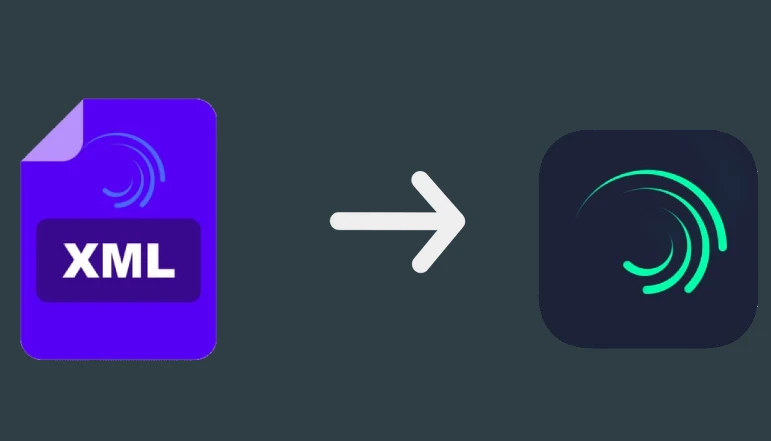



![how to make your tiktok account private]](https://wikitechlibrary.com/wp-content/uploads/2025/09/how-to-make-your-tiktok-account-private.webp)





![how to make your tiktok account private]](https://wikitechlibrary.com/wp-content/uploads/2025/09/how-to-make-your-tiktok-account-private-390x220.webp)

