
Payoneer is the world-leading payment solution that enables freelancers, telecommuters, online sellers, and global businesses to send and receive cross-border payments. However, in case you have stopped using the service or changed the payment provider, you may decide to clear out your Payoneer identity altogether.
In this article, we will proceed to explain how to delete your Payoneer account step-by-step, as well as mention the things to consider before doing so.
Things to Know Before Deleting Your Payoneer Account
Here are the important things to remember before you continue with your account closure:
- Your account should have a $0.00 balance with no pending money transfer.
- All attached bank accounts, cards, and services will be removed.
- Platforms like Fiverr, Amazon, or Upwork should be disconnected before closing.
- You cannot delete the account yourself; a support request must be submitted.

How to Delete Your Payoneer Account (Step-by-Step)
Step 1: Withdraw All Funds
- Ensure your Payoneer account has zero balance.
- Before you begin with the closure process, transfer funds to your linked bank account or card.
Step 2: Disconnect from Marketplaces
(Optional but Recommended)
- Visit platforms where you used your Payoneer account (e.g., Fiverr, Upwork, Airbnb).
- Remove Payoneer as your payout option.
Step 3: Contact Payoneer Support
Since Payoneer does not provide a direct account deletion button, you will have to make a closure request manually.
Here’s how:
- Visit the Payoneer Support Center.
- Log in to your account.
- Scroll to the bottom and click “Contact Us.”
- Select:
- Category: My Account
- Topic: Close/Reopen Account
- Choose “Close my account.”
- Explain your reason (optional) and submit the request.
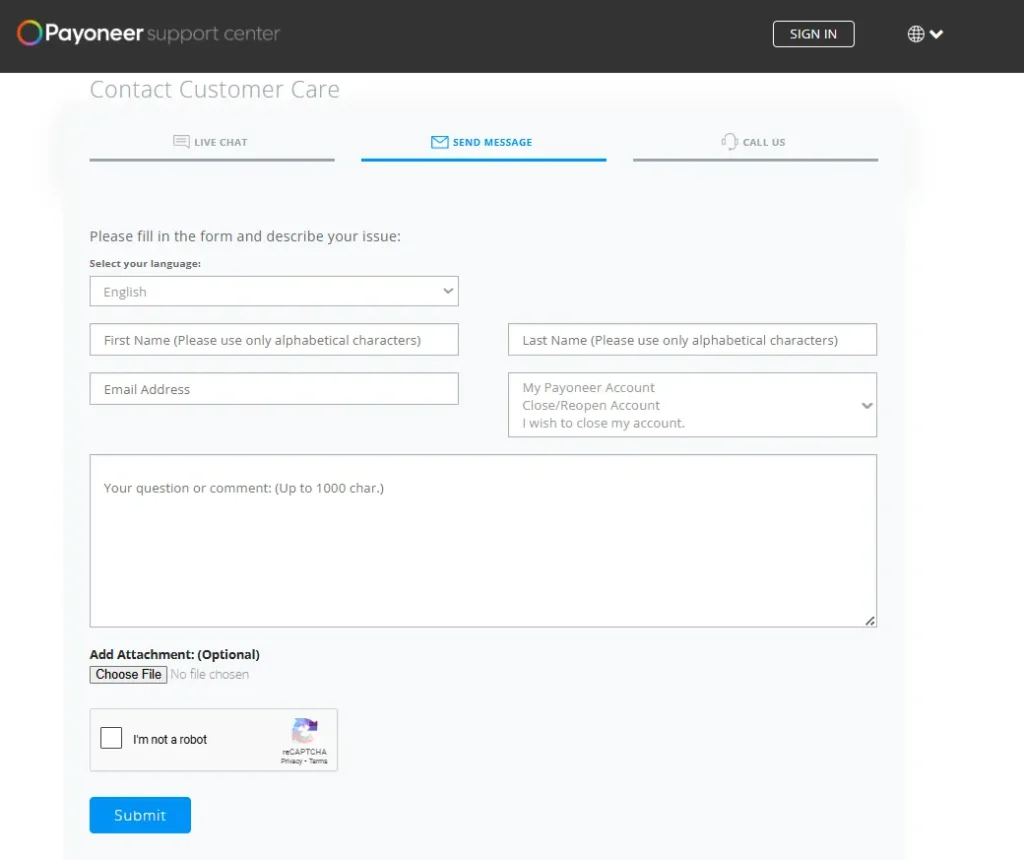
Step 4: Wait for Confirmation
Payoneer’s support team will review your request. In case there are no problems (the funds are not available or there are still some unresolved issues), the account will be closed in 2-3 business days. A confirmation email will be sent to your registered email address.
Sample Message for Account Closure Request
Here’s a ready-to-use message you can copy and paste:
Subject: Request to Close My Payoneer Account
Dear Payoneer Team,
I want to close my Payoneer account associated with this email permanently. I have withdrawn all funds and removed connections to any third-party platforms.
Kindly proceed with the closure. Thank you.
Regards,
[Your Full Name]
Can You Reactivate a Deleted Payoneer Account?
No. Once your account has been closed permanently, you will not be able to reopen your account. In case you want to access Payoneer once again, this time you will need to create a new account with another email address.
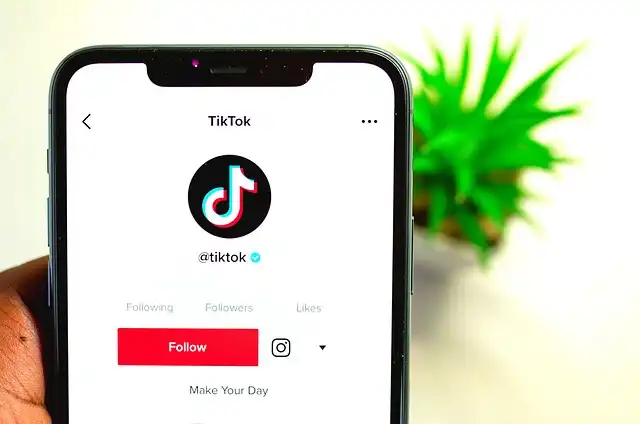
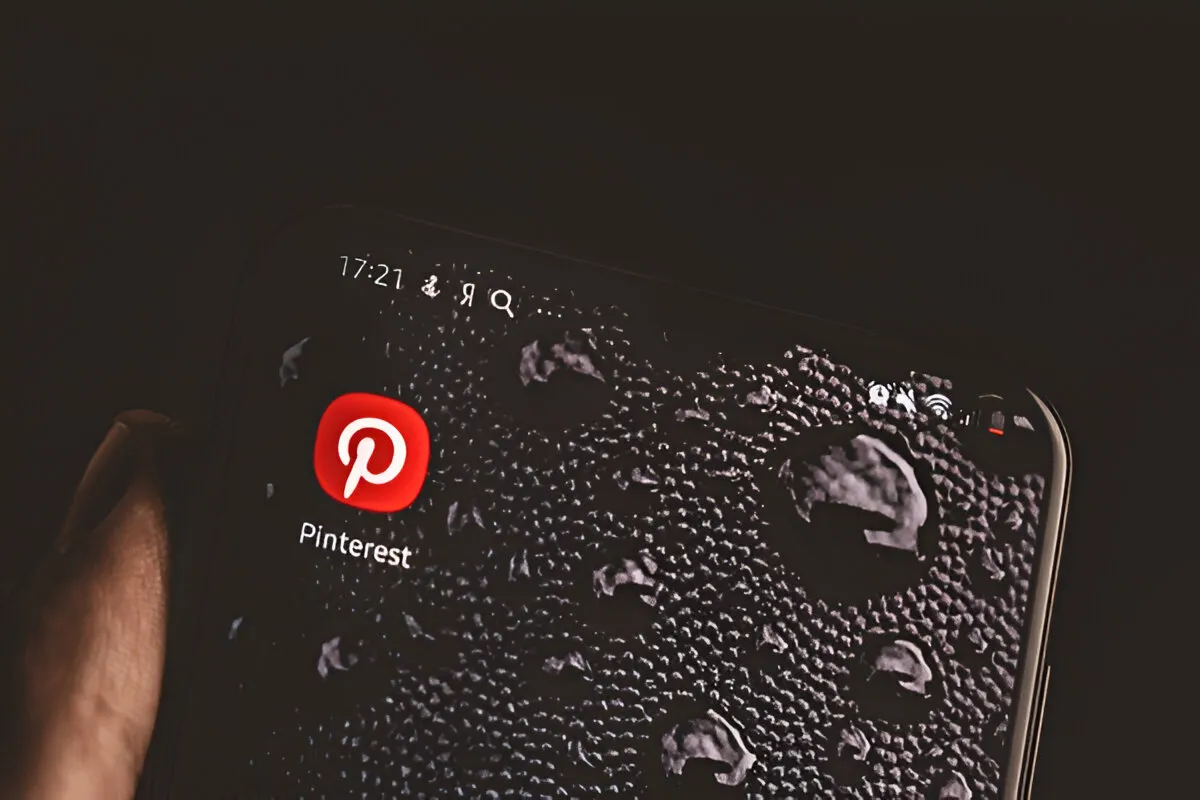








![how to make your tiktok account private]](https://wikitechlibrary.com/wp-content/uploads/2025/09/how-to-make-your-tiktok-account-private-390x220.webp)

