
From casual traveler to dedicated adventurer in Teyvat, Genshin Impact has won over players with its stunning landscapes and exciting gameplay wherever you are in the world. However, there is a chance that in the future, you may want to delete your account. But here’s one to help you navigate this process securely and with as little lost time as possible.
How to Delete Your Genshin Impact Account
- Visit the official Genshin Impact website.
- Click on the Login button.
- Log in to your account, and you want to delete.
- Go to Account section.
- Select Account Security Settings.
- Click on Delete Account option.
- Verify your request, enter the code sent to your registered email address.
- Select OK to confirm the deletion.
- When you request deletion, your account enters 30 30-day grace period.
- You can reactivate your account by logging in again.
- The account will be permanently deleted 30 days after it is created.
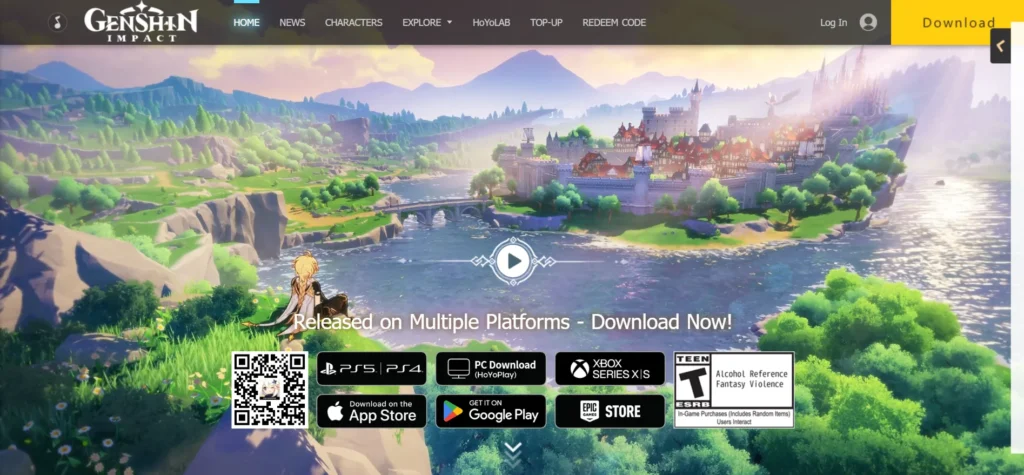
Can I Delete Genshin Impact Without Losing Data?
It all depends on your account, not the app. If you uninstall Genshin Impact without deleting your account:
- Your progress remains intact.
- You can even reinstall the app and log back in where you left off.
- However, deleting the account permanently deletes all associated content, including characters, equipment, and achievements.
Uninstalling the app will remove only the app from your device, but keep your account. Deleting your account will permanently delete your data and progress.

How to Delete Genshin Impact Account on PS4
Here’s how you can delete Genshin Impact account on PS4.
- Genshin Impact accounts are linked with PSN accounts.
- If you want to delete, contact MiHoYo support.
- It can take up to a week to complete.
How to Delete Genshin Impact Account from Facebook
If your account is connected via Facebook, you can unlink it in two ways:
Method 1: Via Facebook Settings
- Open Facebook app.
- Click on Profile icon or three line (≡) menu.
- Go to Settings & Privacy option.
- Click Apps and Websites.
- Remove Genshin Impact and find it.

Method 2: Via Genshin Impact Website
- Open your Genshin Impact account.
- Go to Account Security Settings.
- Find the Facebook icon and remove it.
Conclusion
If you decide to delete your Genshin Impact account completely, please note that this is a permanent step. We recommend that you fully prepare before proceeding. Should you need to back up any important data, be aware that account deletion means losing all progress and associated content.













