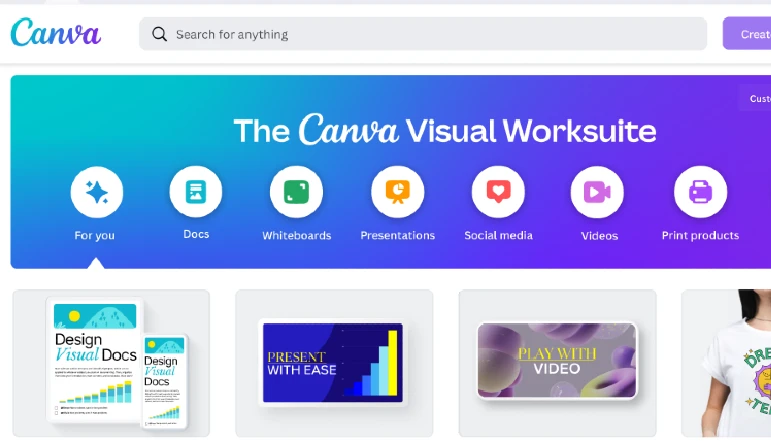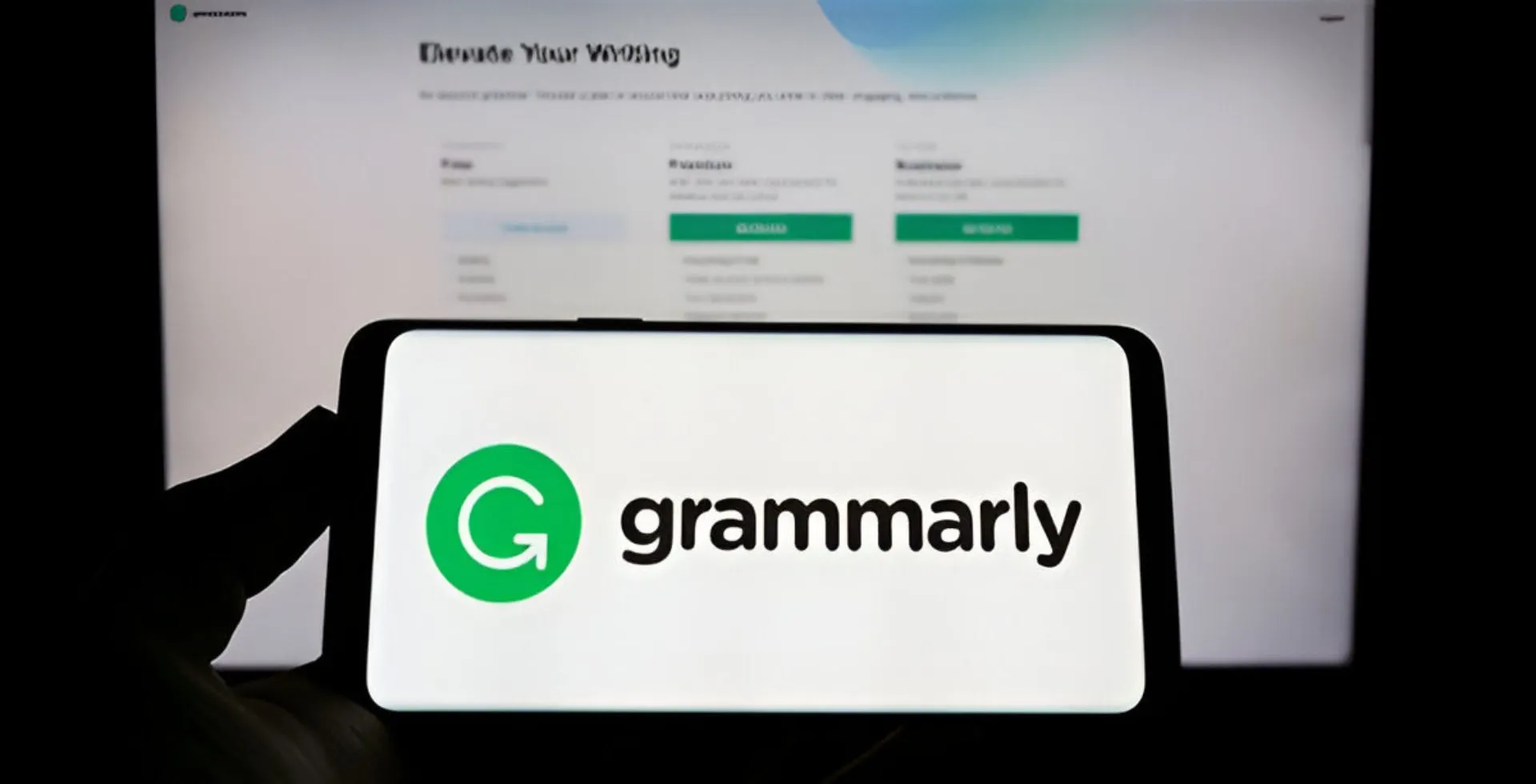
If you have been using Grammarly for free, then you probably want to take advantage of the premium features. After all, Grammarly always suggests you subscribe to premium to use all its features. What everyone knows is that one way you can do this is by purchasing the premium and upgrading your plan.
Grammarly is useful for anyone who wants to write error-free or high-quality articles. For students, Grammarly premium account is an ideal solution that will help you take high-quality notes with a small check of grammatical problems.
Even Grammarly comes with a plagiarism checker itself, with the help of which you can add original notes so that your records can be unique from others. The plagiarism detector algorithm used by Grammarly compares your writing to others’ writing online.
What is Grammarly?
Grammarly is a writing enhancement software and a checker for grammar software. It is built to allow individuals to write better by offering live suggestions and corrections for spelling, grammar, punctuation, and style.
Grammarly is available as a browser extension or standalone app, or it can be incorporated into other applications like Word or Google Docs. It is a tool to improve anyone’s writing skills and produce unprofessional, unsuitable, and faultless writing for multiple contexts and platforms.
Grammarly Free vs. Premium
Grammarly offers both a free version and a premium version of its writing enhancement tool.
| Feature | Free | Premium |
|---|---|---|
| Grammar and spelling check | Basic | Advanced |
| Punctuation suggestions | Yes | Detailed suggestions |
| Writing style suggestions | Yes | Detailed suggestions |
| Plagiarism detection | No | Yes |
| Contextual thesaurus | No | Yes |
| Personalized suggestions | No | Yes |
| Integration with other applications | No | Microsoft Office, Google Docs |
| Document length checking | Limited | Unlimited |
| Mobile app access | No | Yes |
While the free version of Grammarly serves any user’s grammar and spelling needs just fine, the premium version provides more advanced and detailed writing analysis, making it a more powerful writing aid for those interested in improving their own writing abilities.
The premium version has more features, but the free version will still give suggestions about grammar, spelling, and punctuation. However, it won’t be as detailed or as many.
What is Grammarly Free Premium Cookies?
A Grammarly premium cookie is just a small text file saved to a user’s computer or device by the Grammarly website. And it includes info about the user’s account status and settings like if he has a free or premium subscription.
It’s possible that some people get or share Grammarly Premium cookies from elsewhere, such as online forums, to get access to premium Grammarly service features without paying for a subscription.
However, that sort of practice is not allowed and is against Grammarly’s terms of service. Moreover, using a third-party cookie to access Grammarly’s premium features is not recommended from a security standpoint as it increases the risk of compromising the user’s device or personal information.
Most of the features in Grammarly Premium free are unique, including the grammar checker, sentence analyzer, plagiarism checker, and many more. And when there’s a written mistake, you will be asked about it: did you copy the part from some other author or make the mistake with the grammar of the human hand?
How Do Grammarly Premium Cookies 2025 Work?
If you follow the instructions in this guide correctly, you can use Grammarly’s premium services.
- The active cookies are displayed below in the Grammarly Cookies Section.
- After copying cookies, open a new tab and go to www.grammarly.com.
- On the Grammarly Homepage, choose the Cookie Editor extension.
- Paste the copied cookies into the Cookie Editor window.
- You will be logged in after you have refreshed the Grammarly homepage tab.
Grammarly Premium Account Free Cookies Hourly Updates
We have arrived at the part you have been waiting for. Grammarly Cookies are shared and updated on this page on an hourly basis.
You can come here anytime and download the cookies, which you can then import into your browser. These cookies are completely safe, high-quality, and updated regularly.
One reason cookies expire is that users log out after using them. We ask that you do not log out after utilizing the service. Dismiss your browser tab once you’ve finished using Grammarly. Also, cookies expire, so you should check for fresh ones regularly. Save yourself some time by bookmarking this page.
Working Grammarly Cookies
Listed below are the 100% Working Grammarly Cookies. I have shared active premium Grammarly account cookies.
| ACCOUNT TYPE | Premium |
| STATUS | Working |
| LAST UPDATE | Today |
How to use Grammarly Premium Cookies?
Hopefully, you now understand browser cookies and how they might help you get a Grammarly Premium subscription. It’s time to figure out how to effectively add cookies to your browser. Don’t be worried if this is your first time trying anything similar. Just follow the step-by-step instructions below.
- Firstly, you must add an extension to your Chrome browser. To do so, go to the Chrome Web Store and enter ‘Cookie-Editor’ into the search bar.
- To install the extension in Chrome, click the ‘Add to Chrome’ button.
- After installing this extension, go to Chrome and click on the extension icon (it will be immediately beside the URL bar), then select the cookie editor from the extension collection. You could pin the extension for ease of use and quick access.
- Now go to the Grammarly homepage and choose the cookie editor extension that you installed in your browser.
- Now, select ‘Import,’ copy and paste the above cookies in the provided box, and then click upon that import option once.
- That’s all! You can now use Grammarly Premium services without paying anything.
How to clear Cookies?
If you are experiencing problems accessing the site or want to insert our updated cookies, you must first remove existing cookies. If you want to delete the cookies, follow the instructions below.
- Go to the Grammarly website.
- Select the Cookie Editor extension.
- You’ll see the cookies within the box; select the second option, ‘Delete All.’
- The cookies will now be removed.
Frequently Asked Questions (FAQs)
Is Grammarly free?
There is a free version and a premium version of Grammarly. The free version includes basic grammar and spelling checks, punctuation suggestions, and writing style suggestions, while the premium version offers data on advanced and in-depth writing, plagiarism detection, and more.
Is Grammarly accurate?
Advanced algorithms and machine learning are behind Grammarly’s real-time suggestions and corrections for grammar, spelling, punctuation, and style. For that reason, it’s designed to be very accurate. Users should always double-check any recommendations their software offers for their writing.
Can I use Grammarly on a mobile device?
Yes, Grammarly has a mobile app for iOS and Android that lets you improve your writing on the fly.
Does Grammarly work with Microsoft Word or Google Docs?
You can have Grammarly working with your Microsoft Word so that you remember to use it while working on documents and with Google Docs.
Is my writing data safe with Grammarly?
Grammarly takes its user’s data privacy and security very seriously. The company encrypts data on the user database and does not share user information with third parties.
Can I use Grammarly for academic writing?
Grammarly is a tool for improving writing in various situations, such as academic writing. It suggests grammar, spelling, punctuation, and style and is suitable for students and researchers.