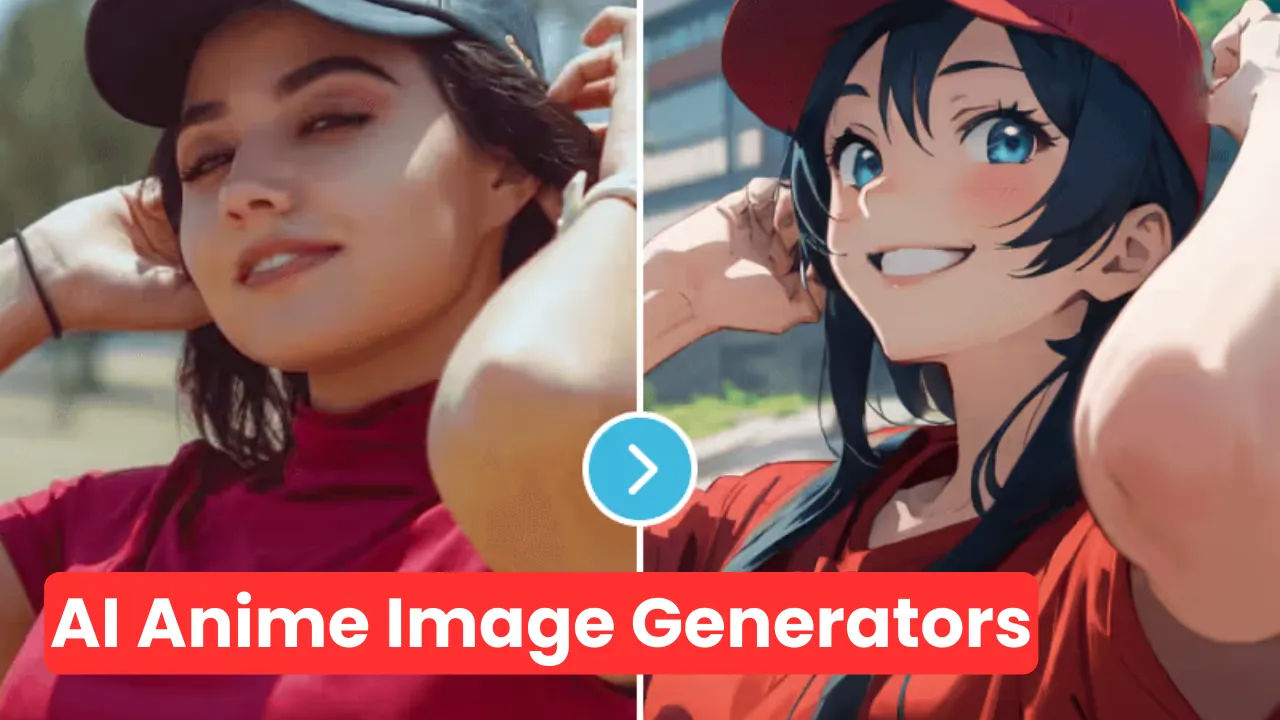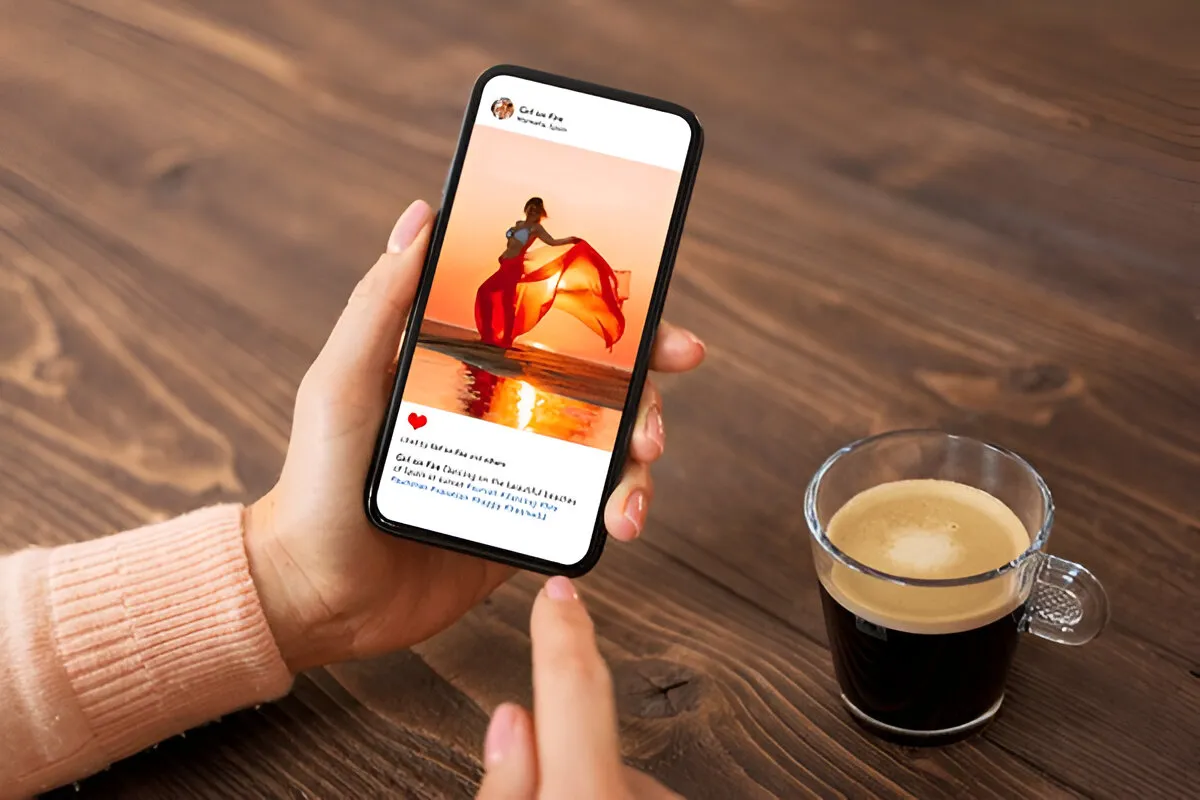Video editing was once a complex task, reserved for professionals with high-end equipment and specialized software. But in today’s digital age, anyone with a computer and an internet connection can create their own videos, thanks to platforms like FlexClip. This online video editor promises to make video creation easy, fun, and accessible for everyone.
FlexClip is an online video editor that allows users to create professional-quality videos in minutes. With its intuitive interface and robust set of features, it caters to both beginners who need simple tools and professionals looking for advanced editing options. Whether you’re creating a promotional video for your business, a tutorial video for your blog, or a highlight reel of your latest vacation, FlexClip has the tools you need to bring your vision to life.
The objective of this review is to provide an in-depth analysis of FlexClip’s features, usability, performance, pricing, and customer support. By the end of this review, you will have a clear understanding of what FlexClip can offer, its strengths and weaknesses, and how it compares to other video editing tools in the market.
| Product Name | FlexClip |
|---|---|
| Supported Platforms | Web-based (platform-agnostic), Windows |
| Unique Features | Template-based editor, HD video export, Stock photo/video resources, Fully customizable |
| Price | Free (Online), $4.99 (Microsoft Store) |
| Visit | FlexClip |
Who Can Benefit from Using FlexClip
FlexClip is designed for a wide range of users, from individuals who want to make personal videos to businesses in need of high-quality promotional materials. Whether you’re a YouTuber, a digital marketer, a teacher, a student, or just someone who loves to create videos, you can benefit from the simplicity and versatility of FlexClip.
Key Features of FlexClip
FlexClip offers a variety of features that make it easy for users to create unique and engaging videos. Let’s take a closer look at some of its key features.
Video Editing and Customization Tools
FlexClip provides a comprehensive suite of editing tools, including options to trim, split, and merge video clips; add text, music, and voiceovers; adjust the video speed; and apply filters and transitions. Users can also add watermarks to protect their work and adjust the aspect ratio and resolution to suit different platforms or devices.
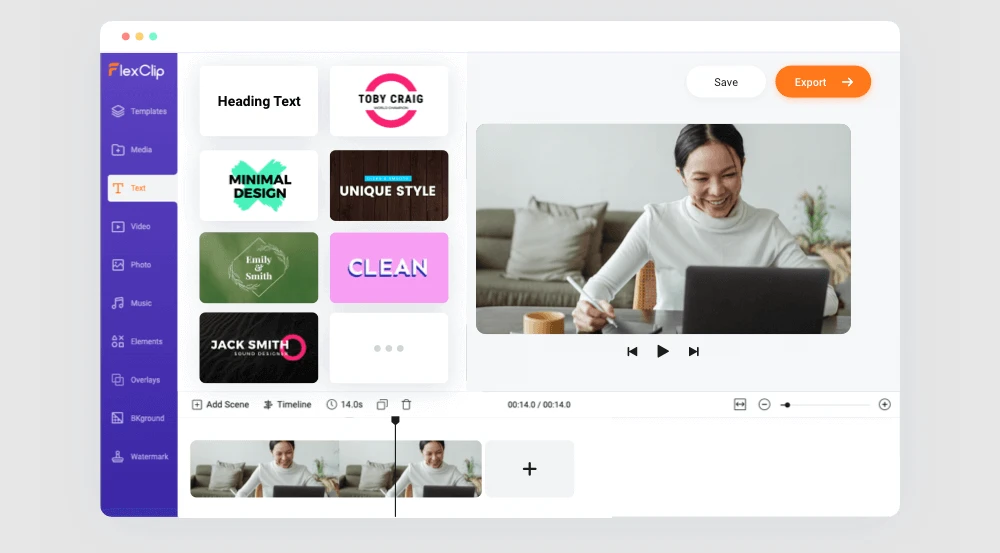
Stock Video and Music Library
In addition to your own media files, FlexClip offers a vast library of stock footage, images, and music tracks that you can use in your videos. This feature can be a lifesaver when you need high-quality content but don’t have the resources to create or purchase it yourself.
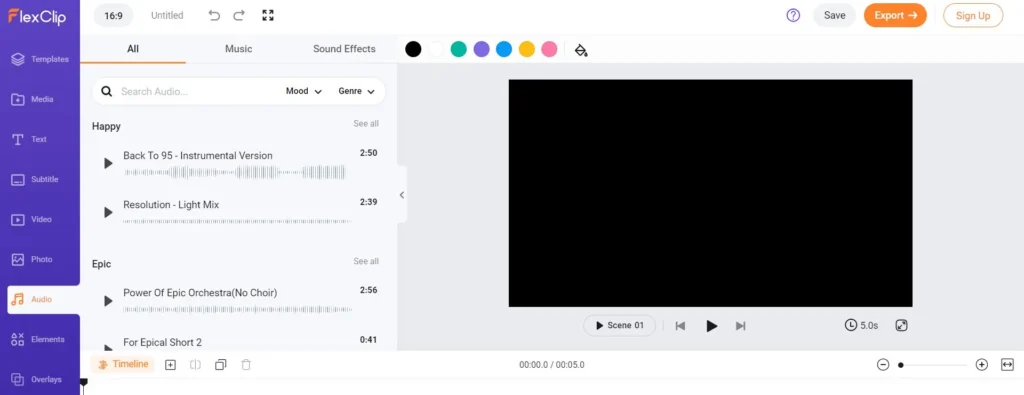
Collaboration and Teamwork Features
If you’re working on a project with a team, FlexClip allows you to share your projects and collaborate with others. This feature makes it easy to get feedback, make revisions, and produce a final video that everyone is happy with.
Export Options and Formats
Once your video is ready, FlexClip lets you export it in various formats and resolutions. You can choose to download your video in 480p, 720p, or 1080p, depending on your needs and the plan you’re on. You can also share your videos directly to social media platforms like YouTube, Facebook, and Twitter from within the FlexClip editor.

Platform Compatibility and Accessibility
Since FlexClip is an online platform, you can access it from any computer with an internet connection. There’s no software to download or install, so you can start creating videos right away, whether you’re on a PC or a Mac. Furthermore, FlexClip supports multiple languages, making it accessible to users around the world.
Usability and User Experience
FlexClip is designed with usability in mind, offering a user-friendly interface and a smooth editing experience. Let’s delve into the details.
Ease of Registration and Setup
Getting started with FlexClip is simple. Simply go to the official website, click on the “Sign Up – Free” button, and create an account using your email, Facebook, or Google account. Once you’re signed up, you can start creating videos right away on the web platform.
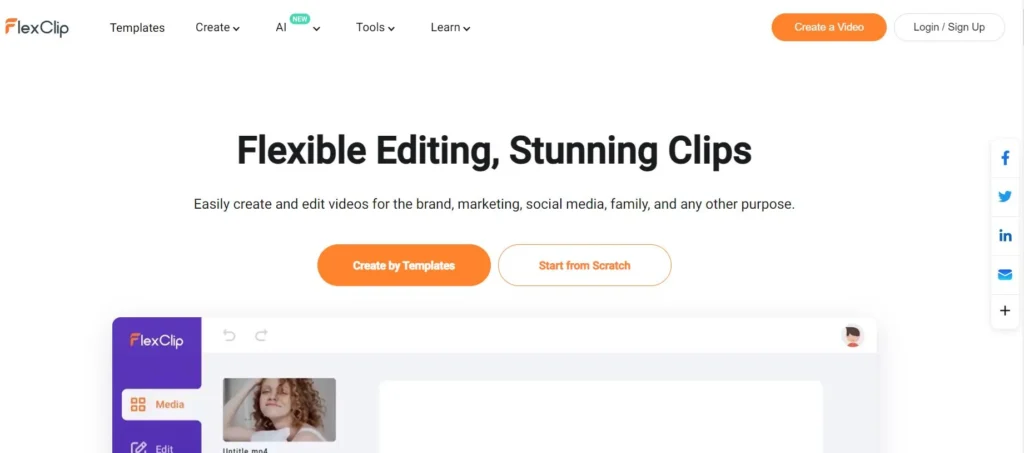
User Interface and Layout
The FlexClip interface is clean and intuitive, making it easy for users of all skill levels to navigate. All the tools are clearly labeled and easy to find, and the drag-and-drop functionality makes it simple to add and arrange elements in your video.
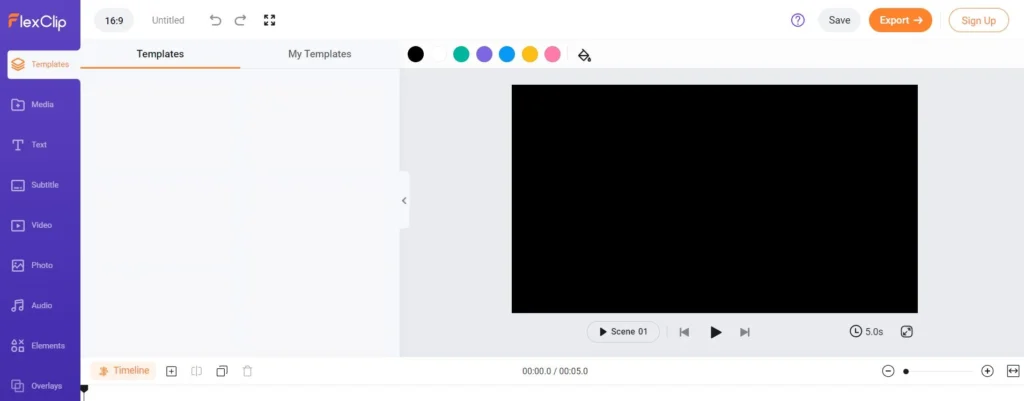
Learning Curve and User-Friendliness
Despite its comprehensive set of features, FlexClip maintains a low learning curve. Even if you’ve never edited a video before, you’ll be able to pick up the basics quickly. If you ever need help, FlexClip offers a wide range of tutorials and guides to get you up to speed.
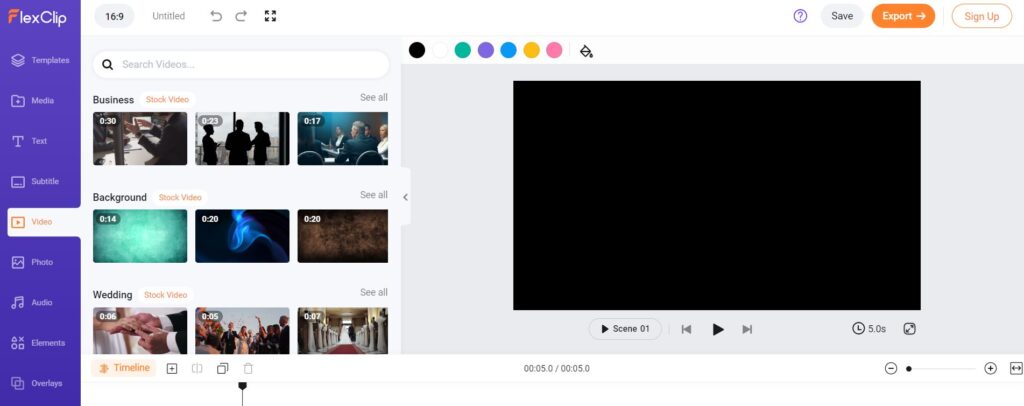
Performance and Efficiency
A good video editor should not only be easy to use but also efficient and reliable. Let’s see how FlexClip fares in terms of performance.
Quality and Resolution of Output Videos
The quality of the videos you can create with FlexClip is impressive. The platform supports up to 1080p HD resolution, ensuring that your videos look crisp and professional. Furthermore, FlexClip’s advanced rendering technology ensures that the quality of your original footage is preserved during the editing process.
Speed and Smoothness of the Editing Process
FlexClip’s online platform is quick and responsive, allowing for a smooth editing experience. Even when dealing with high-definition footage or complex projects, the platform performs well without lagging or crashing. This efficiency allows you to focus on the creative process without being hindered by technical issues.
Real-World Testing and User Feedback
Feedback from real users further supports the claim that FlexClip is a top-notch video editor. Users praise its simplicity, flexibility, and powerful features. Many have noted that it offers the perfect balance between simplicity for beginners and advanced features for professionals. Users have also commended the platform for the quality of the output videos and the speed of the editing process.
Pricing and Packages
FlexClip offers a flexible pricing model to cater to different needs and budgets. But how does it stack up against other video editors in terms of cost-effectiveness?
Breakdown of Free and Paid Plans FlexClip is available for free, offering 480p SD downloads, 1 stock video per project, and a maximum of 12 projects. This is perfect for individuals or small businesses that are just starting with video editing and don’t require high-resolution videos.
For more advanced users, FlexClip offers a Basic plan at $8.99 per month (or $4.99 per month when billed annually). The plan includes 720p HD downloads, 5 stock videos per project, and a maximum of 50 projects.
Comparison with Other Online Video Editors in Terms of Price
When compared to other online video editors, FlexClip’s pricing is competitive. Some platforms charge higher monthly fees for similar features, while others may offer lower prices but lack the robust set of tools and resources that FlexClip provides.
By offering a free plan and affordable paid options, FlexClip ensures that high-quality video editing is accessible to everyone, regardless of their budget.
Discussion on Value for Money Provided by FlexClip
Considering the wide range of features, ease of use, and quality of output videos, it’s clear that FlexClip offers excellent value for money. Even the free plan offers a substantial set of tools for creating professional-grade videos, while the paid plans provide additional resources and capabilities for more advanced projects.
Therefore, whether you’re a beginner looking for a free and easy-to-use video editor or a professional in need of advanced tools, FlexClip is a cost-effective solution.
Customer Support and Learning Resources
A good video editing tool should also provide ample support and learning resources for its users. Let’s see how FlexClip fares in this regard.
Available Channels for Customer Support
FlexClip provides several channels for customer support, including a Help Center, contact form, and email support. This ensures that users can get help when they need it, whether they’re dealing with technical issues or just have questions about how to use the platform.
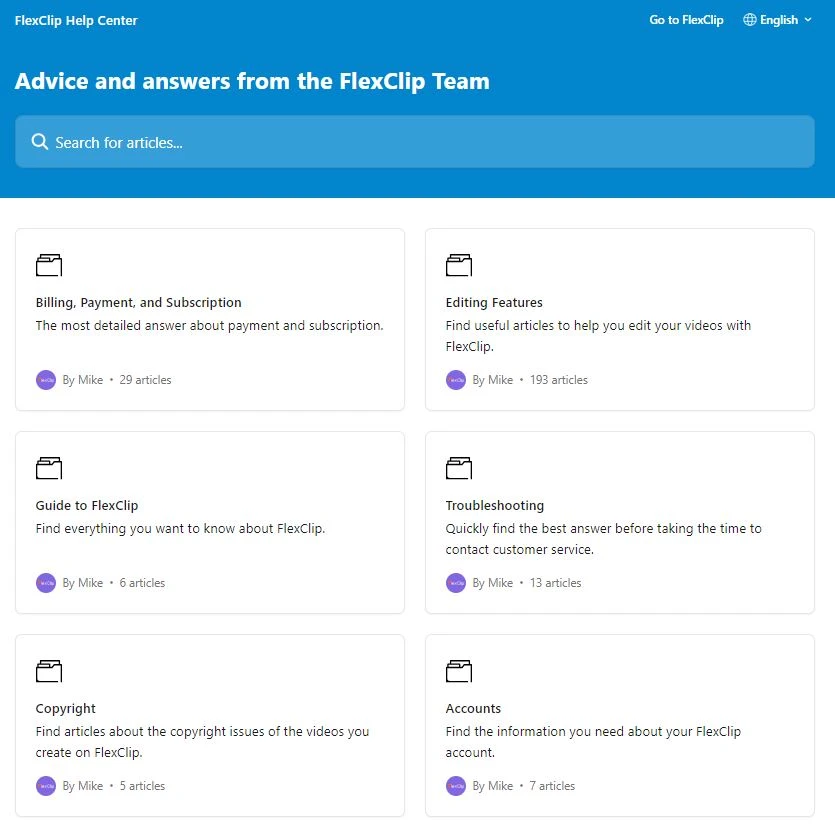
Effectiveness and Responsiveness of Support
User feedback suggests that FlexClip’s customer support is effective and responsive. Many users have reported that their queries were addressed promptly and their issues were resolved effectively. This level of support is crucial for ensuring a smooth user experience and building trust with customers.
Availability of Tutorials, Guides, and Other Learning Materials
FlexClip offers a wide range of learning resources to help users get the most out of the platform. These include video tutorials, guides, articles, and tips on video editing, marketing, and more. By providing these resources, FlexClip not only helps users use the platform more effectively but also empowers them to improve their video editing skills.
Pros and Cons
Like any tool, FlexClip has its strengths and weaknesses. Let’s take a look at some of the pros and cons of using this online video editor.
Benefits and Strengths of FlexClip
One of the main advantages of FlexClip is its simplicity. The platform’s intuitive interface and simple drag-and-drop functionality make it easy for anyone to create professional-quality videos. Furthermore, even though it’s easy to use, FlexClip doesn’t skimp on features.
It offers a robust set of editing tools, a vast library of stock footage and music, and advanced features like collaboration and sharing options. Finally, FlexClip’s flexible pricing and free plan make it accessible to users with different needs and budgets.
Drawbacks or Limitations of FlexClip
Despite its many strengths, FlexClip does have a few limitations. For one, while it offers a wide range of editing tools, it may not offer the level of control that some professional video editors require. Additionally, while FlexClip supports multiple languages, it may not support all languages, which could be a limitation for some international users.
Alternatives to FlexClip
While FlexClip is a powerful video editing tool, it’s not the only one out there. Let’s take a look at some alternatives and how they compare to FlexClip.
Top Competitors in the Online Video Editor Market
Some of the top competitors in the online video editor market include platforms like InVideo, Adobe Spark, and Animoto. These platforms also offer a range of editing tools and features. However, each has its strengths and weaknesses, and the best choice will depend on your specific needs and preferences.
Comparison of Features and Pricing with Alternatives
When compared to its competitors, FlexClip stands out for its balance of simplicity and power. While some platforms may offer more advanced features, they can be more complex and difficult for beginners to use. On the other hand, simpler tools may not offer the range of features that FlexClip does. In terms of pricing, FlexClip offers competitive rates, with a free option and affordable paid plans.
Recommendations Based on Specific User Requirements
If you’re a beginner or someone who values simplicity and ease of use, FlexClip is an excellent choice. If you’re a professional looking for advanced features, you might want to consider other options that offer more control and customization. It’s important to evaluate your specific needs and preferences before making a decision.
Final Verdict
FlexClip is a versatile and user-friendly online video editor that caters to users of all skill levels. Its extensive set of features, intuitive interface, and affordable pricing make it a top choice for individuals and businesses looking to create professional-quality videos. With FlexClip, you can revolutionize your video editing process and bring your creative vision to life.
Is it Worth Using FlexClip for Video Editing?
Absolutely! FlexClip offers a comprehensive set of features, an intuitive interface, and flexible pricing options. Whether you’re a beginner or a professional, FlexClip provides the tools you need to create stunning videos. Its ease of use, affordability, and high-quality output make it a worthwhile investment for anyone looking to enhance their video editing skills and create captivating content.
Fixes for Common Issues
If you’re experiencing any issues with FlexClip, here are a few troubleshooting tips:
- Clear your browser cache and cookies
- Check your internet connection
- Update your browser to the latest version
- Contact FlexClip customer support for assistance
Updates and Future Plans for FlexClip
FlexClip is constantly evolving and improving based on user feedback and industry trends. The development team is dedicated to adding new features and enhancing existing ones to provide an even better user experience. Keep an eye out for updates and new releases from FlexClip in the future.