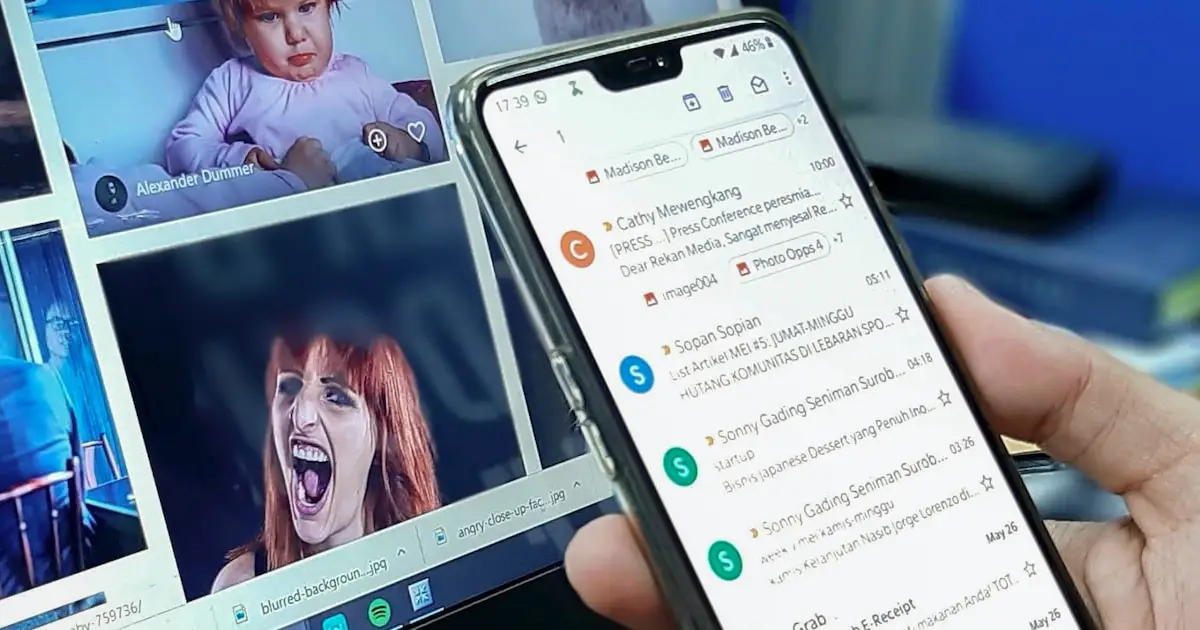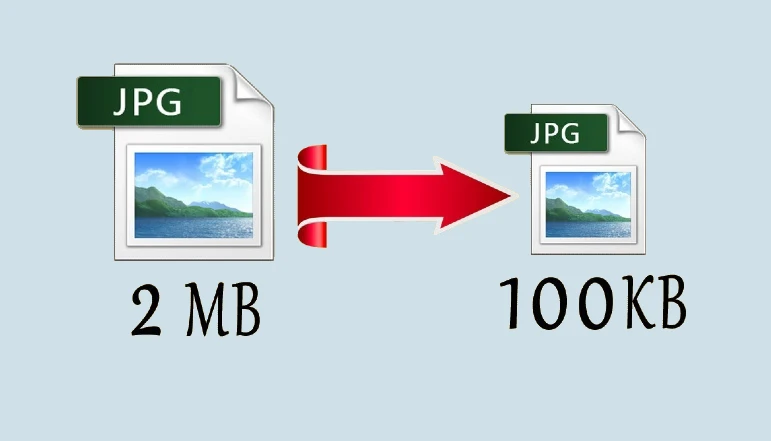The “Friend Request Failed” error on Discord can be frustrating to deal with. There are several potential causes and solutions to this problem.
Some common reasons you may get this error include typos in usernames, restrictive privacy settings, being blocked by the user, or getting caught in Discord’s spam filters. Understanding the source of the issue is key to resolving it.
How to Fix Discord “Friend Request Failed” Error
Double-check Username Spellings
Make sure you have entered the correct username for the account you want to send a friend request to. Look for inconsistencies between the spelling of their username and their 4-digit Discord tag.
For example, “JohnDoe1234” may have the tag “#0392”. If you typed “JohDoe1234#0392”, that would cause issues.
Take an extra moment to confirm that you have the exact username and tag typed properly. A simple typo here can lead to the request failing to go through.
Restart the Discord Application
If you’ve verified that the username is correct, try fully quitting out of the Discord app and restarting it.
On your desktop, click the user profile icon in the bottom left corner and select “Exit Discord”. On mobile, manually force close the app through your device settings or app manager.
Then reopen Discord after a few seconds. Attempt to resend your friend request once it has been fully reloaded.
Inspect Privacy Options
Both you and the user you want to be friends with may have permission settings blocking requests. Check them both.
In the User Settings under “Privacy & Safety”, make sure you have “Allow direct messages from server members” enabled.
The other user may have “Allow direct messages from server members” or even “Allow direct messages from friends” disabled. Ask them to verify that their privacy options are set to accept your request.
Confirm You Are Not Blocked
If the user has blocked you, Discord will prevent any friend requests. Reach out to the user on an alternate platform to politely ask if they are still blocked.
If they blocked you by accident or the block is outdated, request them to unblock you. They can manage the blocks in the User Settings under “Privacy & Safety” as well.
If the block was intentional or remains in place on purpose, you unfortunately cannot override it with a friend request. Respect their decision.
Check Discord Server Health Status
Despite your best troubleshooting efforts, the “Friend Request Failed” error may come down to problems on Discord’s end. Server outages or degraded performance can disrupt requests.
Visit Discord’s status page to check if any issues with Friends, API, or Cloudflare services are reported. If so, wait until Discord resolves the issue and then attempt your friend request again.
You may also want to check DownDetector or other independent monitoring sites to see if a spike in Discord outage reports correlates with when your error began occurring.