
Did you know that Twitter allows users to edit tweets? This highly requested feature is now available to Twitter Blue subscribers. Editing tweets does come with a time constraint. You cannot edit a tweet after only 30 minutes of making it.
If you want to learn how to edit tweets, read about their limitations and why paying for a Twitter Blue subscription is worth it.
How to Edit a Tweet
If you have spotted a typo or want to clarify something, here’s how you can edit your tweets:
Undo the Tweet (Immediate Option)
- When you send a tweet, Twitter Blue users have a default 30-second timer to undo the tweet.
- Go to your profile page.
- Find the tweet.
- Tap the blue Undo button.
- If you are satisfied with the tweet, bypass the timer by tapping Send Now.
Edit the Tweet (Within 30 minutes)
If you miss the undo window, you can still edit your tweet for up to 30 minutes:
- Find the tweet you want to edit on your profile.
- Tap the three stacked dots to open the menu.
- Select Edit Tweet from the menu.
- Make your changes and tap the blue Update button.
- Reread your changes before confirming the edit.
After the edit is live, the tweet will get a public label that says it was edited.
Can You Edit a Tweet More Than Once?
Yes, you can edit a tweet any number of times within the 30 minutes time limit. However, the timestamp of the latest edit will always show on the public edited label, ensuring you can see when a label was edited.

NOTE:
If you have a tweet up on the mobile app, you can only edit it in the mobile app. And like tweets posted through a browser, only tweets posted through a browser can be edited through a browser. So, the only exception when using the mobile browser is when you can edit those tweets using the desktop browser.
There’s a label on every edited tweet to let readers know changes have been made.
Is Twitter Blue Worth It for Editing Tweets?
Charged features in Twitter Blue include the ability to edit tweets, undo tweets, bookmark folders, and more. The edit option alone might pay the price for people who need to fix errors or rewrite their content is worthwhile.
But with the 30 minutes editing limit, you must be quick. If further changes are needed, you will want to delete the tweet after the window closes.
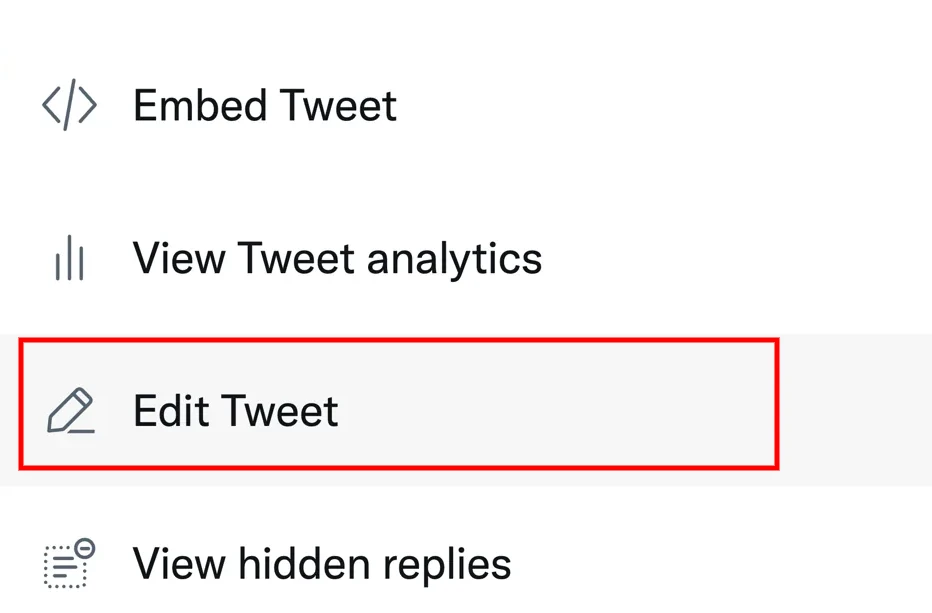



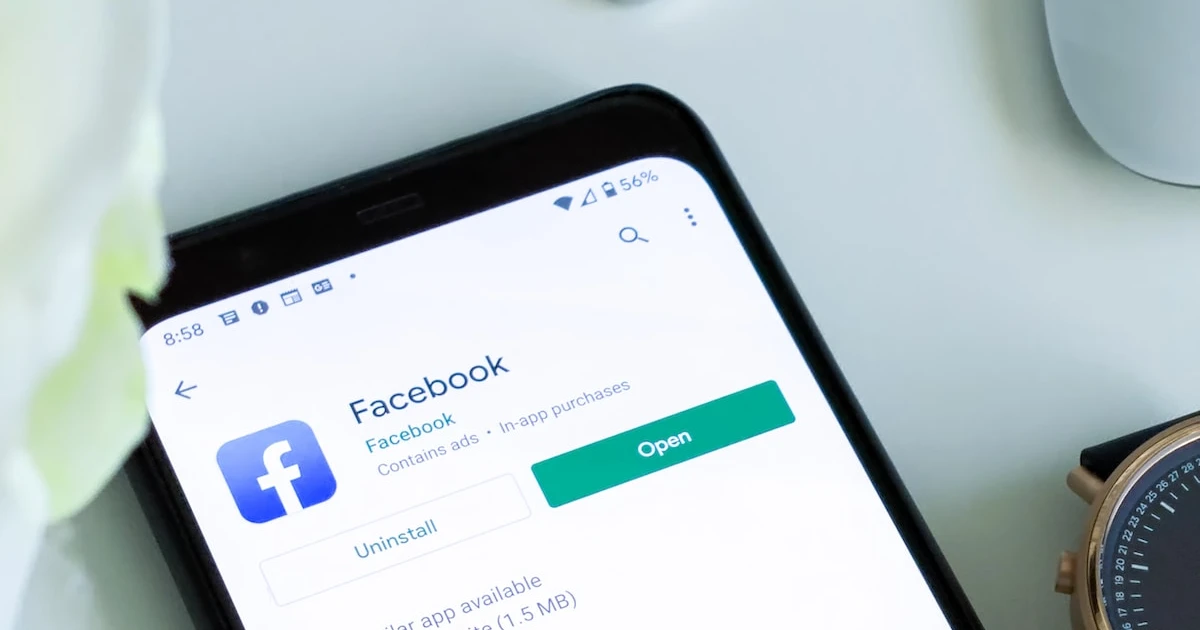






![how to make your tiktok account private]](https://wikitechlibrary.com/wp-content/uploads/2025/09/how-to-make-your-tiktok-account-private-390x220.webp)

