
Follow our step-by-step steps to delete Amazon Alexa voice history.
We’ll show you how to delete Amazon Alexa voice history if you don’t know-how. Alexa saves recordings, according to Amazon, to improve the user experience and provide more accurate results. It learns from these recordings, presumably to figure out how you speak and what you want.
If you’re concerned about your privacy, you can quickly delete these voice recordings. First, you have access to your data and can listen to the tapes. After that, you’ll be able to delete your Alexa voice history.
How to delete Amazon Alexa voice history?
To delete Amazon Alexa voice history, you’ll need to take the following steps:
- First, open the Alexa app on your phone.
- Next, tap “More” on the bottom bar, then “Settings.”
- Next, choose “Alexa Privacy.”
- Following select “Review Voice History.”
This opens up your Amazon Alexa voice history, including all of the recordings you can listen to. If you want to remove a specific recording, you can search for it and delete it. You can also choose a date period, including all of your recordings, and then delete them.
If you’re unable to delete everything at once after following the above instructions, there is another simple method to do so:
- First, go to the Manage Your Amazon Content and Devices area on your browser.
- Then go to Alexa Privacy, then Privacy Settings.
Select Review voice history. - A drop-down menu will appear on the following page.
- “All history” should be selected.
- You can now see all of your Alexa speech data and a prominent blue link to click on.
- When you click on that link, a pop-up warning will appear.
- You’ll have to confirm that you want to get away from everything.
That ends our debate. Your Amazon Alexa voice history has been successfully deleted.





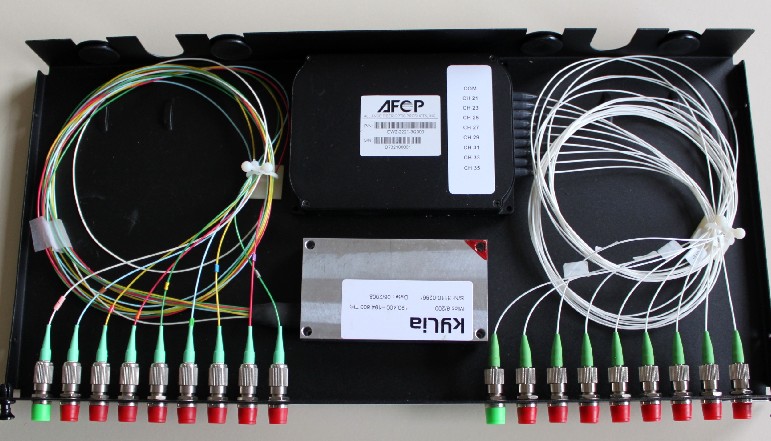




![how to make your tiktok account private]](https://wikitechlibrary.com/wp-content/uploads/2025/09/how-to-make-your-tiktok-account-private-390x220.webp)

