
AI image generator tool provides an easy and fun way for Snapchat users to experiment with AI-powered image creation. Without needing any technical skills or previous experience with AI art platforms, anyone can start creating their unique images by just typing a few words. It opens up creative possibilities that weren’t available before on the app.
How to Create an AI Image on Snapchat
Here is a step-by-step guide on how to create an AI image using Snapchat’s new image generator tool:
- Open Snapchat app
- Go to the camera tab as usual
- Click on the new “AI” icon in the top right corner of the camera screen
- You will now see a text prompt box for the AI image generator.
- Enter a detailed text description of the image you want Snapchat to create.
- Click on the blue tick icon when done entering the prompt text.
- Snapchat will now process your text request using its AI algorithm.
- Within 10-20 seconds max, your new AI-generated image based on the prompt will be ready.
- If you want, you can tap “Next” to send this image to friends, add it to your story, or save it to memory/camera roll.
- Not happy with the output? Tap “Undo” to discard it and enter a new prompt to create another image.
And that’s all there is to it. With just a few taps and by entering a text description, you can easily create AI-powered images. Snapchat’s tool provides a fun way to see what its AI can envision based on your prompt.
Use Dream Features for AI Images
Apart from generating images from text prompts, Snapchat+ also offers the “Dreams” feature for creating fantastical AI selfies.
Follow these steps to use Dreams:
- Open Snapchat
- Go to your profile icon on the top left > Memories tab
- Click on the new “Dreams” option
- You now need to choose a theme or genre for your AI selfies.
- Choose a theme and Snapchat will open the camera.
- Take multiple selfies with your face turned in different directions each time.
- Once you have taken enough selfies to capture the angles of your face, you can exit the camera.
- Snapchat will now work its AI magic to process your selfies and generate images.
- In a few seconds, you will be able to see and save the final AI dream selfies based on the theme you picked.
AI dream images showcase your selfies in stunning animated environments related to your chosen theme. It’s an entertaining new way to create eye-catching snaps for sharing or storytelling.
Once Snapchat generates your AI image or selfie, here are some options on what you can do about it before sending or sharing:
- Add text, stickers, drawings, or Bitmoji to customize it further
- Crop or make any other edits within the Snapchat editing tool
- Add it to your personal story or create a new story with it
- Send privately to friends on your Snapchat friends’ list
- Save the image to camera roll or Snapchat memories
If you don’t like the initial AI output and want Snapchat to try generating another image, simply tap “Undo” and enter a new text prompt or retake your selfies.
Sharing your AI creations is easy – Snapchat seamlessly integrates new images into all the usual sharing flows. With just a few taps, you can send unique AI art to friends or add it to stories for all your connections to see.
Saving the images for later is also simple. The AI pictures get saved like any other photo or video you capture, making it easy to find them again via Memories or camera roll.
Use Other AI Features
In addition to generating images, Snapchat+ also offers an AI-powered photo enlarging/enhancing capability.
Here are the steps to use the image extension feature:
- Capture or select a photo/video within Snapchat as usual.
- Edit the Snap icon and tap on the crop icon from the toolbar at the top.
- Now select the “Extend” option at the bottom of the screen.
- Let Snapchat process for about 10-15 seconds.
- Once done, you’ll have an enhanced version of the image with better quality even if you have zoomed in too much initially.
The image extender lets you zoom into photos much more closely than before while retaining clarity. Under the hood, AI fills in extra pixel data to enlarge and enhance the image.
Snapchat+ brings some exciting AI capabilities that weren’t possible in the app previously. The image generator tool makes it easy for anyone to create their own unique AI art. At the same time, features like Dreams and the image extender apply AI in smart ways to boost creativity.



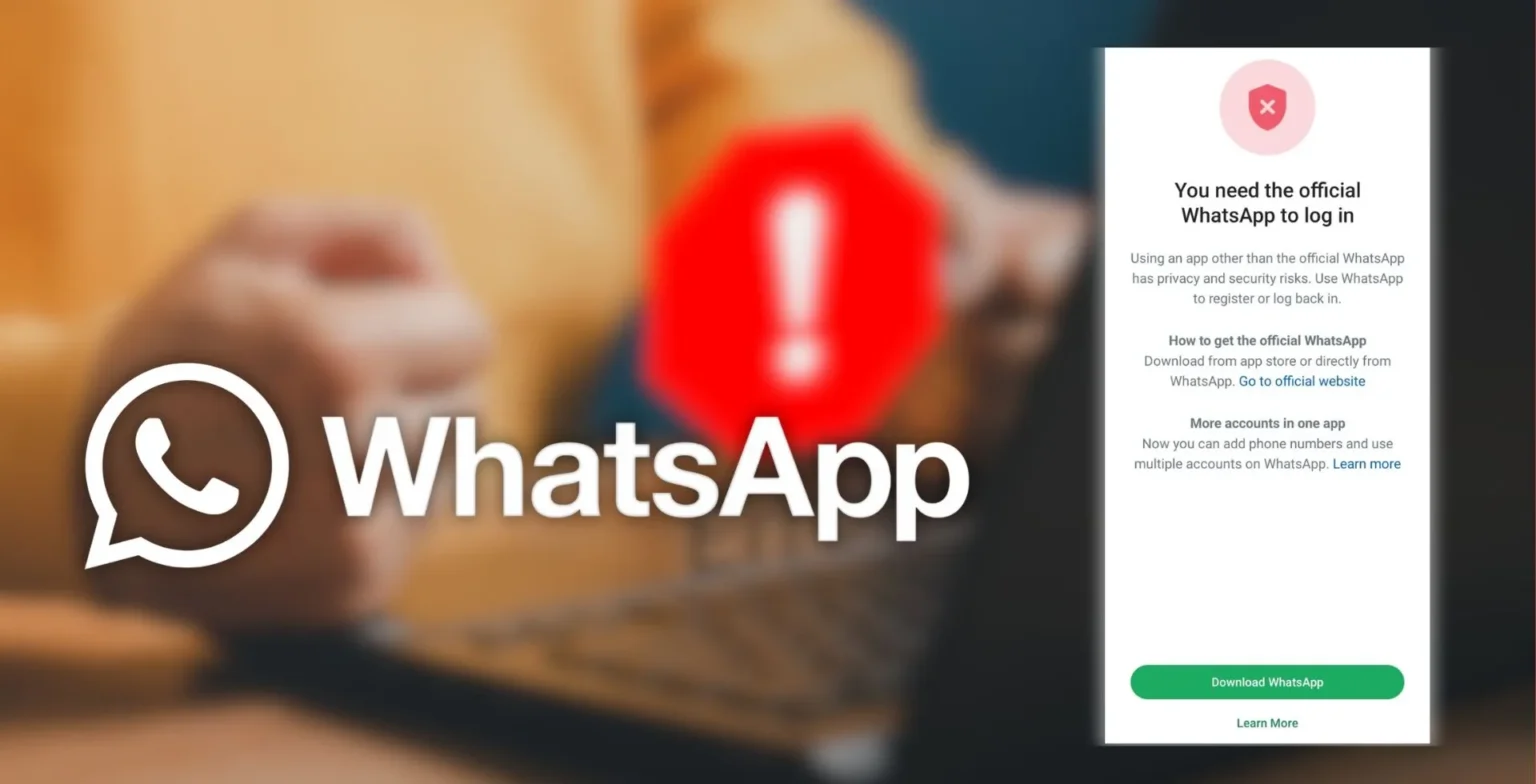






![how to make your tiktok account private]](https://wikitechlibrary.com/wp-content/uploads/2025/09/how-to-make-your-tiktok-account-private-390x220.webp)

