
Zoosk Views section doesn’t just show you who dropped by your profile – it enables further interaction. If you’re interested in a particular visitor, you can send them a message or show you reciprocate by visiting their profile.
By listing visitors who checked your page, Zoosk facilitates making connections. You can reach out to those profiles you find attractive among your visitors. If they liked what they saw on your page, they’re likely to respond positively when you make contact.
So the Views feature helps break the ice both ways. Not only do you see who viewed you, but you can also conveniently follow up with them directly.
Can You Truly Identify Your Zoosk Profile Visitors?
Now that we understand what the Zoosk Views tool aims to do, we get to the core question – does it show your actual visitors? Can you rely on the profiles displayed as having checked out your page?
The straight answer is… not quite. While the Views feature has a practical purpose, there seems to be more hype around it than truthful utility. Many Zoosk users report seeing wildly inflated numbers of visitors that raise skepticism. Profiles shown as having visited them often don’t match realistic activity.
So while in concept the Views section intends to show genuine interest from real users, its execution leaves something to be desired. The information it presents should be taken with a grain of salt rather than full credibility.
The Reality Behind Zoosk Views
You’re probably wondering why Zoosk displays dubious information about who checked out your profile. A few reasons explain the questionable views numbers:
- The algorithm likely artificially inflates views to encourage users to keep actively using the platform. Higher numbers motivate continued engagement.
- Profiles shown may be inactive or fake accounts used to populate views and makeup numbers.
- Bots could mimic user behavior by automatically visiting pages, accounting for some views.
While we can’t know the exact Zoosk algorithm details, these scenarios help piece together the reality. Rather than reliable data, profile views seem fabricated to boost user activity metrics.
Many of the visitors shown probably did not view your page manually. The numbers present an illusion aimed at keeping you intrigued about who’s noticing you. Take them as inspiration to engage with more users, but don’t assume they represent genuine individuals checking your specific profile.
How to Check and Manage Profile Views
Now that you know the Zoosk Views feature isn’t completely accurate, you may be wondering if it’s even worth checking. While numbers may be inflated, you could still find some real users mixed in.
Here are the basic steps to check your views and clear the ones you don’t need:
- Open the Zoosk app or website and log in
- Tap the icon showing three horizontal lines to access the menu
- Select “Views” to see the list of profiles that have supposedly visited you
- Scroll through and click any you find interesting to view their full profile
- To remove a view, click the X icon next to their name
- Repeat steps 4 and 5 to engage with or dismiss views as desired
Checking views periodically and clearing old ones keeps things current. While numbers may not represent truth, you could still uncover real users who intrigue you by sifting through.
Conclusion
It is wise to be skeptical about Zoosk profile views. But some legitimate visitors could be mixed in, so check periodically and dismiss fishy ones. If you find intrigue in any views, explore further – but proceed realistically rather than assuming they checked you out.
Use the information responsibly as loose inspiration rather than relying heavily on its credibility. You never know, hidden among the questionable views could be your next great match!



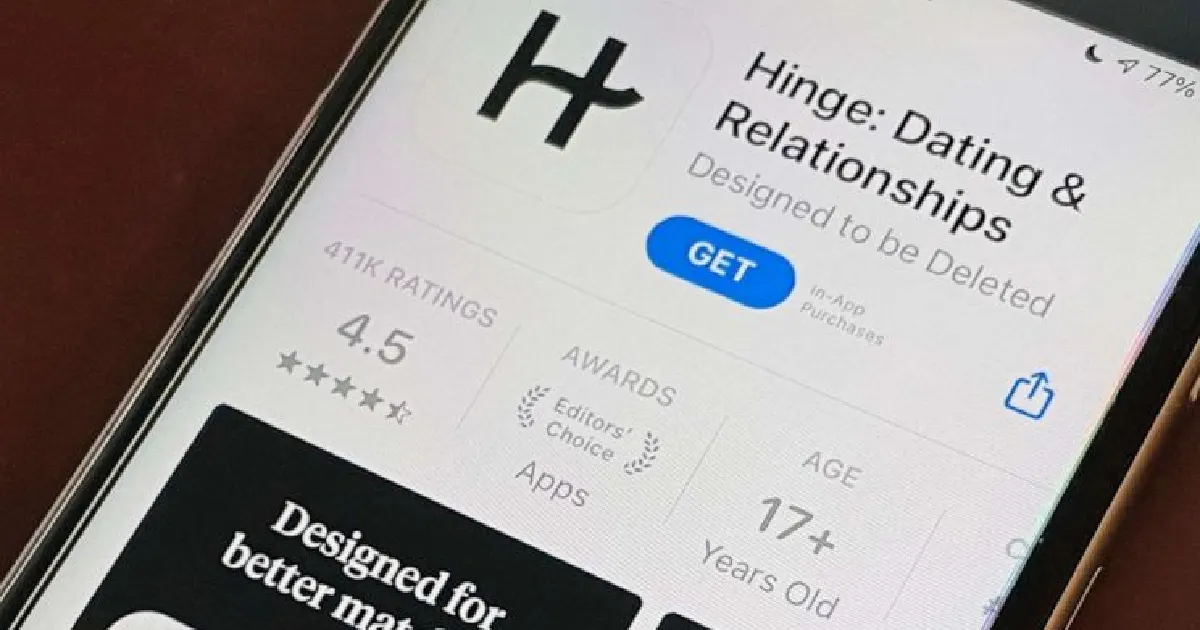






![how to make your tiktok account private]](https://wikitechlibrary.com/wp-content/uploads/2025/09/how-to-make-your-tiktok-account-private-390x220.webp)

