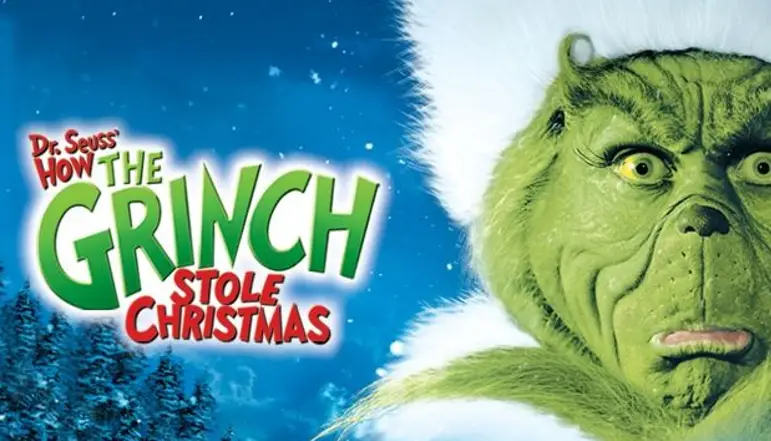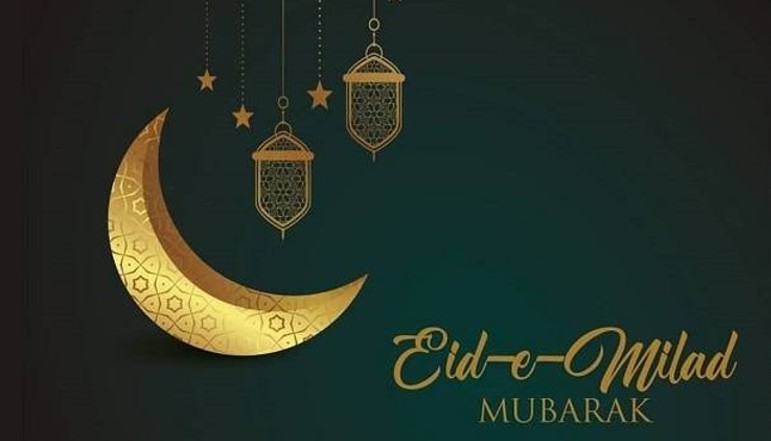Interest in AI agents has exploded in 2025. Founders, product leaders, and CTOs are asking the same question: are agents just smarter chatbots, or something fundamentally different? As any AI software development company would tell you, the answer matters for budget, risk, and time-to-value.
This guide demystifies chatbots, assistants, AI workflows, and autonomous agents, shows how agents work under the hood, and offers a pragmatic framework, rooted in Anthropic’s “don’t go after a fly with a bazooka” ethos and Ross Stevenson’s practical lens, for deciding when to deploy an agent (and when not to). If you’re evaluating partners, this will also help you brief an AI development firm effectively.
Chatbots, Assistants, Workflows, Agents: What’s the Difference?
Think of four rungs on a ladder—each rung adds capability and responsibility.
1) Chatbots (reactive Q&A)
- What they do: Answer questions, route users, and surface content.
- Where they shine: Support portals, website FAQs, internal knowledge bases.
- Tell-tale sign you’re here: You mostly need answers, not actions.
2) AI Assistants / Copilots (human-in-the-loop help)
- What they do: Sit alongside users to draft emails, summarize docs, generate code, or populate CRM fields.
- Where they shine: Inside your tools, IDE, Google Workspace, Salesforce—speeding up real work without taking over.
3) AI Workflows (deterministic orchestration)
- What they do: Run predefined, multi-step pipelines with LLM “touchpoints.”
- Where they shine: Lead enrichment > scoring > routing; policy generation > review > approval; nightly data tasks.
- Tell-tale sign you’re here: You can draw the flow on a whiteboard and it rarely changes.
4) Autonomous AI Agents (goal-seeking with guardrails)
- What they do: Pursue outcomes across multiple steps and systems, adapt to feedback, and decide “what to do next” within constraints.
- Where they shine: Ambiguous, multi-system tasks—triaging flaky tests, running growth experiments, or coordinating compliance reviews
- Tell-tale sign you’re here: The path is uncertain, data is scattered, and you need decisions not just drafts.
Under the Hood: How Modern Agents Actually Work
LLM “brain”.
The large language model handles reasoning, task decomposition, and tool selection. You’ll often route different steps to different models: smaller, cheaper models for extraction and structured tasks; larger models for thorny reasoning.
Tools & actuators.
Agents call functions: send emails, query databases, post tickets, update CRM records, run CI/CD, or kick off notebooks. The more powerful the tool, the stricter the permissions should be (scopes, allow-lists, dry-run modes).
Memory & state.
Short-term state (the current subgoal) plus longer-term memory (preferences, past artifacts, audits). Use TTLs, user scoping, and PII redaction—minimize what you store.
RAG (Retrieval-Augmented Generation).
Before the model decides, it pulls the most relevant facts from your docs, product specs, tickets, or warehouse. Great RAG beats bigger prompts: invest in clean chunking, metadata filters, hybrid (BM25 + vector) search, and re-ranking.
Decision loop.
Plan → act (tool call) → observe → re-plan—bounded by step limits, time/token budgets, cost ceilings, and human approval checkpoints.
Governance & monitoring.
Treat agents like high-risk software: audit trails, rate/budget limits, incident playbooks, red-team tests, and weekly failure reviews. If you need help operationalizing this, start with an AI software development company that’s built production agents and can stand up the telemetry you’ll rely on later.
When to Use an Agent (and When Not To)
Anthropic’s pragmatic mantra is often summarized as: don’t go after a fly with a bazooka. Ross Stevenson’s framework complements it: clarify the job-to-be-done, start with the simplest solution, and add autonomy only when ROI justifies the extra risk and complexity.
Use this quick decision checklist:
- Is the path predictable?
If yes, use an AI workflow (or even standard automation). Determinism is cheaper to operate and easier to govern. - Is the path ambiguous and multi-step?
If yes, consider an agent—especially when steps depend on dynamic data across systems. - What’s the blast radius?
If the agent can email customers, change records, push code, or move money, make human-in-the-loop or dry-run the default until metrics prove reliability. - Do you have the data and guardrails?
Green-light agents only when you have solid RAG, clean tools, logging, budgets, and approval gates. - Does this really need autonomy?
If a person can do it in two minutes, an agent might be tech theater. A copilot may deliver 90% of the value with 10% of the risk.
Practical Examples: Picking the Right Rung
- Customer Support
- Start: a chatbot answering FAQ with RAG from your help center.
- Next: an assistant inside your helpdesk drafting replies and citing sources.
- Later: an agent that triages tickets, pulls warranty data, creates follow-ups, and pings customers—with approvals for external emails.
- Sales & RevOps
- Start: a workflow that enriches, scores, and routes leads.
- Next: an assistant that composes outreach tailored to ICP.
- Later: an agent that segments cohorts from product telemetry, runs multichannel outreach, books meetings, and reports uplift weekly.
- Engineering Productivity
- Start: an IDE assistant for code, tests, and docs.
- Later: an agent for flaky test triage or dependency updates—gated by PRs, reviewers, and budgets.
- Compliance & Policy
- Start: a RAG-driven assistant to draft policies and gap analyses.
- Later: an agent coordinating multi-perspective review, assigning tasks, and tracking evidence
- Email-First Productivity
- Consider an assistant that executes commands from plain text, escalates when unsure, and fits existing workflows.
Implementation Playbook (That Actually Works)
1) Start small. Measure everything.
Pick one narrow, high-signal use case. Ship behind a feature flag. Track task success, human-review rate, cycle time, cost per task, and user satisfaction.
2) Right-size the model.
Use the smallest capable model for routine extraction and classification. Save larger models for hard reasoning hops to control latency and cost.
3) Design excellent tools.
Keep function signatures clean and typed. Return structured, high-signal data (not noisy blobs). Make tools idempotent and permission-scoped.
4) Invest in RAG quality.
- Chunk by semantic units;
- enrich chunks with metadata (product, version, region);
- use hybrid search + re-ranking;
- evaluate retrieval separately from generation.
5) Memory with a half-life.
Persist only what improves the next decision. Add TTLs, user scoping, and redaction rules you can explain to Legal.
6) Guardrails, budgets, and approvals.
- Step limits and cost caps per task;
- allow-lists of domains/tools;
- human approvals for risky actions (“email external,” “change billing,” “merge code”).
7) Evaluation & red-teaming.
Build synthetic test suites (happy paths, edge cases, adversarial prompts). Log every decision and tool call. Conduct weekly failure reviews and fix the causes, not just the prompts.
8) Human-in-the-loop by design.
Expose an obvious “Ask a human” or “Request approval” action. Your best wins will come from augmenting people, not replacing them.
Reference Architecture (Modular by Design)
- Interface: chat, email, or app surfaces where tasks start.
- Orchestrator: routes requests to chatbot, assistant, workflow, or agent.
- RAG layer: vector store, indexing pipeline, retrieval policies.
- LLM layer: model router + prompt library + evaluators.
- Tools: well-scoped APIs (CRM, ERP, data warehouse, CI/CD).
- Memory/state: user/team/task scopes with TTL and audit logs.
- Safety & governance: approvals, budgets, observability, incident playbooks.
If you’re selecting partners, look for an artificial intelligence solutions provider with production experience across these layers—not just prompt magic.
When You Need a Partner (and How to Brief Them)
Whether you’re an enterprise scaling pilots or a startup moving fast, partnering with an AI software development company can compress timelines and reduce risk. Here’s how to brief an ai development firm so you get the best outcome:
- Goal: Define the business KPI (deflection rate, cycle time, NRR, MTTR).
- Data: Share where truth lives (docs, warehouse, CRM) and current gaps.
- Tools: List the systems an agent must read/write, plus required scopes.
- Constraints: Budget ceilings, compliance requirements, approval gates.
- Rollout: Pilot audience, success criteria, and the graduation plan (assistant → workflow → agent).
Summary: Earn Your Autonomy, Don’t Assume It
- Use chatbots when you need fast, accurate answers.
- Use assistants to accelerate real work with humans in control.
- Prefer workflows for predictable, auditable processes.
- Deploy agents when you truly need flexible, multi-step goal pursuit—and you have the data, tools, and governance to back it up.
Carry Anthropic’s principle, don’t go after a fly with a bazooka, into every AI decision, and apply Ross Stevenson’s “start simple, prove value, then expand” mindset. If you want help scoping your first (or next) step, team up with an experienced artificial intelligence solutions provider that can guide you from a small pilot to robust production. When autonomy is earned, not assumed, agents become a force multiplier, not a liability.