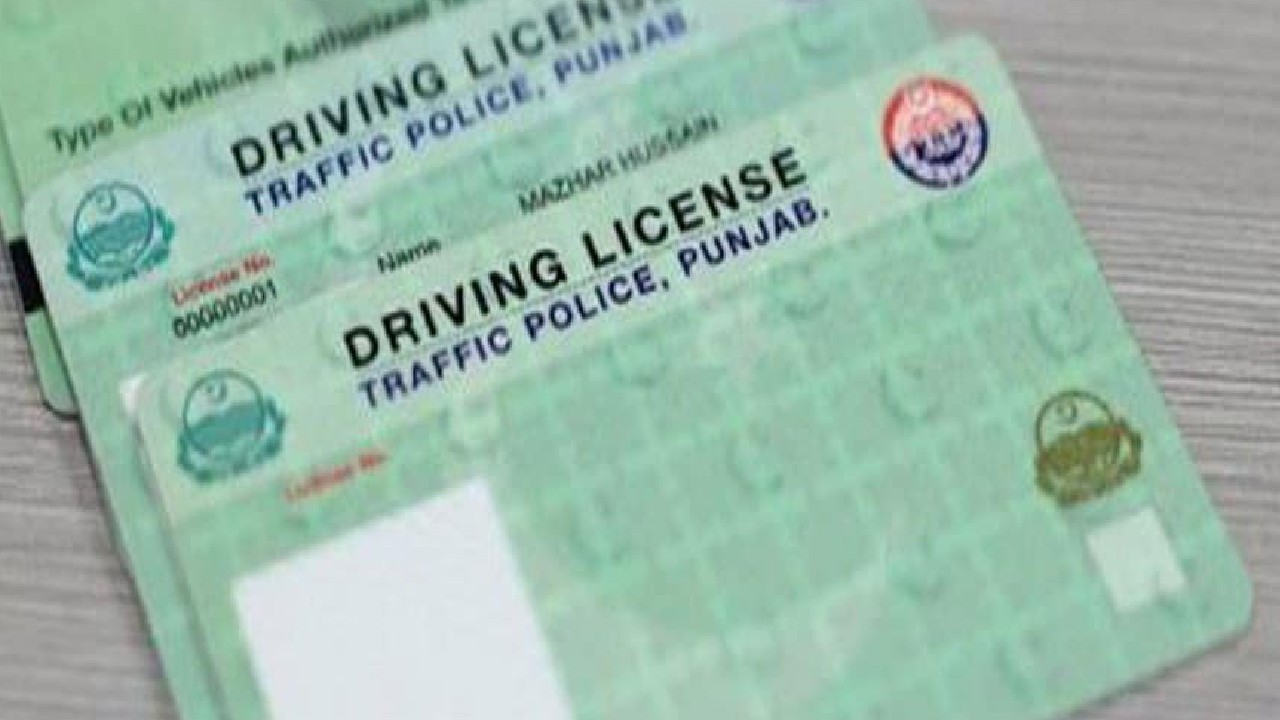You might be thinking, “But wait, does not using Waze require an internet connection?”. Typically, sure. But clever people at Waze have figured out a way to make use of their mapping features even when you’re not connected. You can save the required information in the app’s cache so you can go even when there is no signal by pre-loading your routes when online. It’s similar to having a navigator in your pocket that never sleeps.
What is Waze and its unique features?
Let’s stop appreciating the wonder that is Waze before getting into the details of offline navigation. This innovative app, released in 2008, changed navigation using community-driven data.
Waze separates itself from other mapping applications by using real-time feedback from its millions of users, known as “Wazers.” With its ability to track accidents and traffic delays, as well as offer faster routes and warnings about speed traps, Waze has emerged as the go-to companion for smart drivers everywhere.
How to Use Waze Offline Maps
Now, let’s start using Waze’s offline mapping feature. You will be traveling like an expert in no time if you follow these simple steps:
- Open the Waze app and connect to your internet connection.
- Find your location by searching and selecting your preferred route.
- To start navigation, click on the “Go” button once the route has been displayed.
- Allow Waze permission to load all the required data and calculate the route.
- The app runs in the foreground before you lose your internet connection. Keep it open and don’t switch to another app.
- You can safely disconnect from Wi-Fi or turn off your mobile data when you are ready to hit the road.
- Even in the event of an internet connection, Waze will still be able to provide turn-by-turn directions.
Conclusion
Using features like data savings, smooth navigation, and availability in remote areas, offline maps allow you to safely travel the world. You won’t be afraid to get lost or get trapped without support. You can go on any type of adventure with Waze by your side, knowing that your trusty navigator will always be there to help you get home.