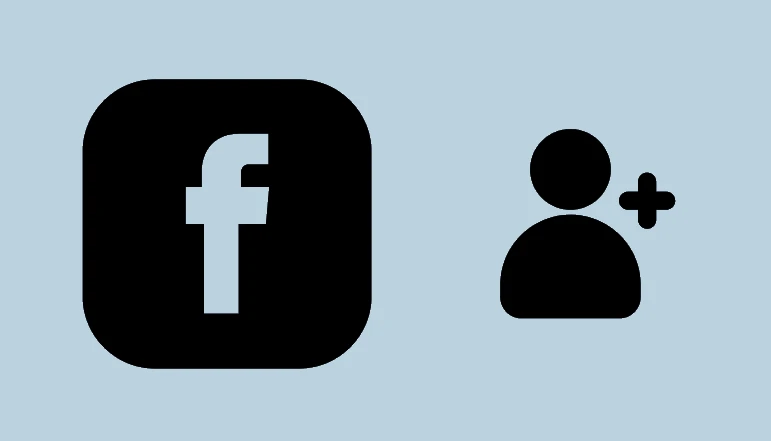When you use some other app on your iPhone, you often receive messages via WhatsApp. Every time you reply to messages, especially when you do important work, it is irritating to open WhatsApp. Imagine how easy it would be to answer them directly without opening the conversations from the notification.
WhatsApp offers a feature for Android to directly reply to messages from the notice. You only have to click on the reply option, type what you want to write, and hit the send button when you receive a new message. You can also reply without going online, using blue tick marks, to WhatsApp messages.
Are you looking on your iPhone for a similar feature? If yes, you’re at the right place. This feature is also available on WhatsApp for iPhone to reply to the notifications immediately but is hidden. However, with a small tweak, you can use it. Please read this guide to learn how. Now, let’s get started without wasting time talking about the introduction!
Reply to WhatsApp messages from notifications on iPhone.
Like Android, iPhone messages have no direct reply option. So how can you do it with a simple tweak?
- Open the Notification Center on the iPhone: It appears in the Notification Center when you get a new message. You can see it via the top-left corner of the screen.
- Long press on the message you want to reply: This will open your iPhone’s reply box and keyboard.
- Write your reply: You can write anything in the reply box to answer the message you received.
- Click the send button: After that, your reply is automatically sent to the recipient without entering the WhatsApp conversations. That’s it!
You can also use this notification reply method if you want to show yourself online on WhatsApp. This will also hide your last seen and blue tick mark so that you can complete your work quickly without letting anyone else know that you are simultaneously using WhatsApp.
This method can help you reply to Instagram messages without being seen from your notifications. Also, we hope that this method will help you to reply to WhatsApp messages from the iPhone notification. Is that not easy?
The message notification is just a single step away from you. Well, now, don’t forget to share this information on social media with your friends. See you on a different exciting topic! Stay tuned to our website and view other articles.