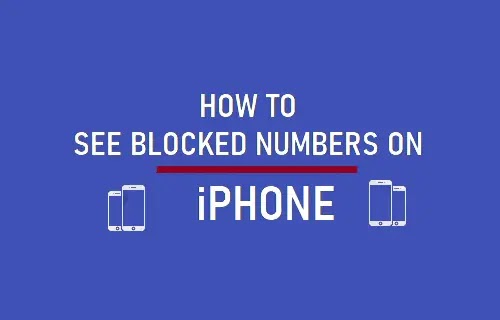Disk Utility is a hard drive management program included with the Mac operating system. The software has several hard drive management features, such as the capacity to partition and format new hard drives and burn disk images on CD/DVD. The tool is used to manage an important hardware component, it is not available in the system options. Instead, Disk Utility may be found in your Mac’s programs folder.
How to Open Disk Utility on Mac
- In the dock, choose the “Finder” icon.
- Select “Applications” from the sidebar’s “Places” section.
- To open the app, double-click the “Utilities” directory and then the “Disk Utility” directory.