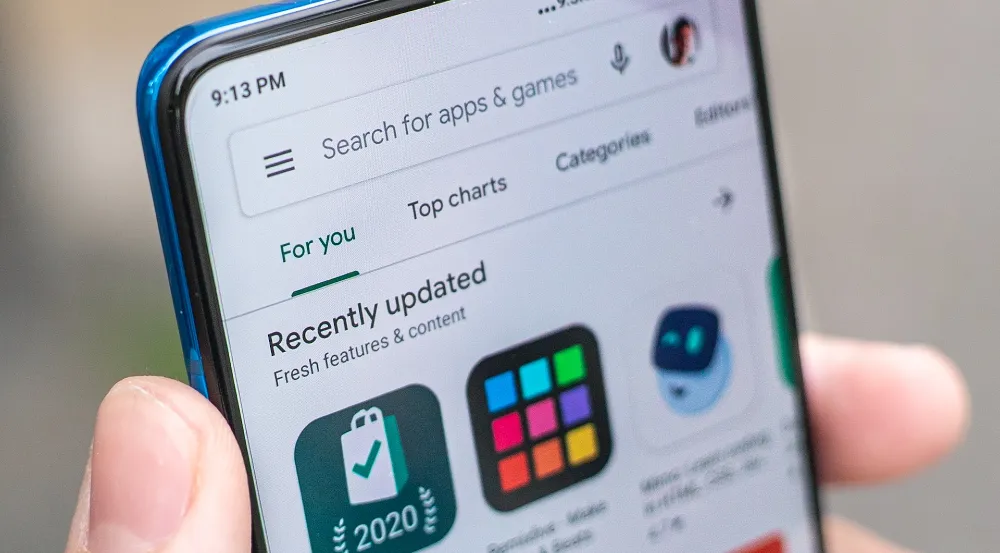A Microsoft Works file with the extension “.WKS” contains plain or rich text from the Microsoft Works authoring program. While having Microsoft Works installed is preferable for opening a “.WKS” file, you can still use the built-in Notepad program to open and look over a “.WKS” file if you don’t have Works installed.
How to Open WKS Files
- Click on the “Start” button and type “notepad.exe” into the search field.
- Wherever “Notepad” appears, click on it.
- Select the “Open” option from the “File” menu.
- Go to your “.WKS” file and select the “Open” button.