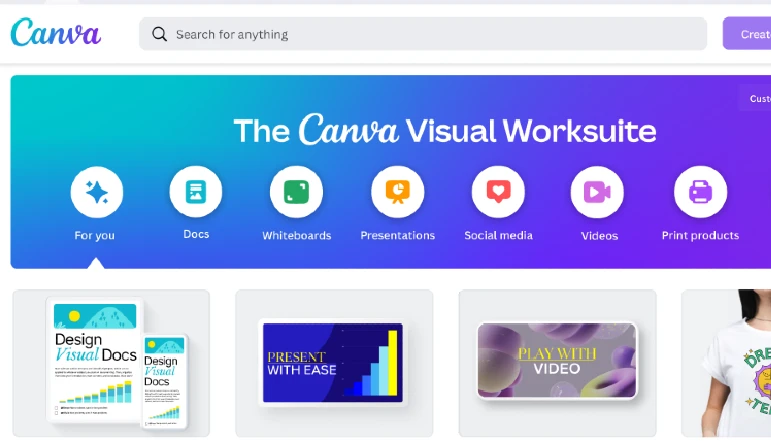When you share something on Facebook, the time shown to viewers is based on their time zones and settings. So your friend in New York would see a different post time than your cousin in Sydney.
Showing relative timestamps creates a personalized, real-time experience for each user. If absolute time was displayed, the posts would seem stale and outdated as people in varying time zones access Facebook.
There are also technical constraints and design considerations behind this approach. Generating dynamic timestamps allows optimized loading and performance.
However, the downside is that you cannot pinpoint the accurate posting time. The relative nature makes it hard to sequence events chronologically or analyze posting patterns.
How to See the Exact Time of a Facebook Post
Now that we know the rationale behind Facebook’s timestamp system, let’s discuss methods to find the exact times.
Method 1: Browser Developer Tools
One way is to use the Developer tool in your browser. Follow these steps:
- Right click on the post and click “Inspect”
- On the panel that opens up, look for the post-timestamp
- The timestamp will be in Unix format (seconds from 1 Jan 1970)
- Use online converters to change Unix time to normal date/time format
While this method works, it involves some technical knowledge. Next, we will see how third-party tools make it easier.
Method 2: Using Third-Party Tools
If fiddling with browser developer tools is not your cup of tea, specialized third-party extensions and apps will come to the rescue!
These tools are designed to enhance your Facebook experience with additional functionalities.
Browser Extensions
Handy browser extensions like Facebook Timestamp Revealer display the exact timestamp when you click on the post time. Another similar tool is Social Revealer which shows the time when you hover over the timestamp.
Mobile Apps
For mobile users, apps like Friendly for Facebook reveal accurate post timings. Swipe to Facebook is another alternative Facebook client for Android and iOS that comes with this feature.
These third-party apps solve the timestamp problem without the complexities of inspecting page elements.
Alternative Method
The methods above should help you find the exact post times in most cases. But what if you need to do further analysis based on timestamps?
For advanced usage, Facebook provides an API (Application Programming Interface) that developers can use to build custom solutions.
The Graph API gives programmatic access to extract insights from Facebook data, including timestamps. Building an app with the API requires coding skills but unlocks more flexibility.
If exploring APIs sounds complex, you can simply reach out to the post author and politely ask them when they shared it. People are usually happy to clarify the posting time.
With these alternative approaches, you should be able to access accurate timestamps, irrespective of Facebook’s system.
Conclusion
We then explored browser developer tools, third-party extensions, mobile apps, and the Facebook API to extract absolute timestamps.
I encourage you to try out some of these tools to uncover deeper insights from your Facebook feed.
Understanding the exact posting time opens up many possibilities instead of just seeing a vague “5 minutes ago” indicator.