
Sony’s high-definition camcorders and cameras that can capture video use the MTS file format, commonly known as the Advanced Video Codec HD or AVCHD format. The AVCHD format, which was created as a joint venture between Sony and Panasonic to set a standard for high-definition video, can offer you the tools to generate high-definition videos that highlight your business or products and services. Once you’ve downloaded and installed the AVCHD codec, you can play AVCHD files using tools like Windows Media Player or Quicktime.
How to Play a Sony MTS File
- Go to the CoreAVC codec download page and press the “CoreAVC” button to begin the download.
- To install the CoreAVC codec, open the installation file and follow the instructions.
- Open the MTS file in your preferred media player, such as Windows Media Player, Quicktime Player, or Media Player Classic.

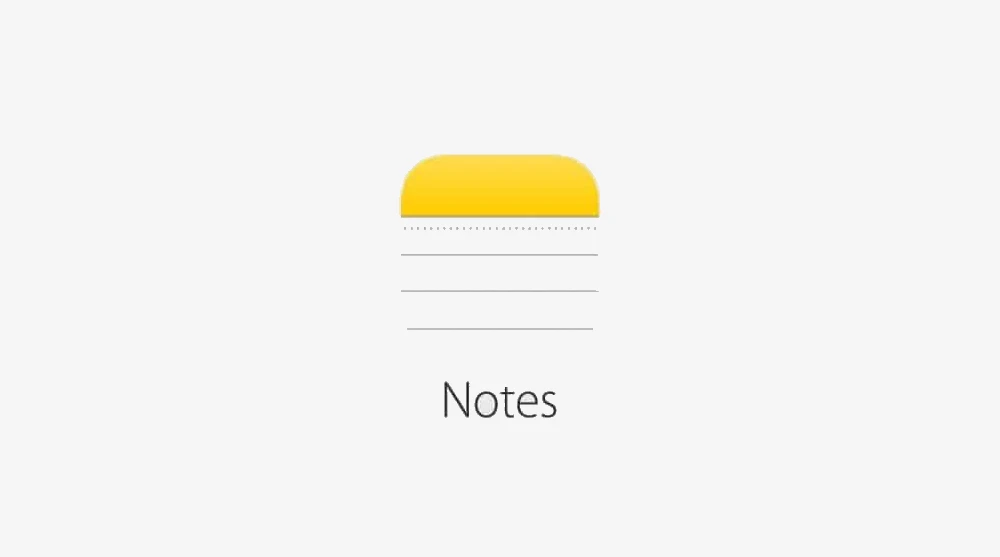



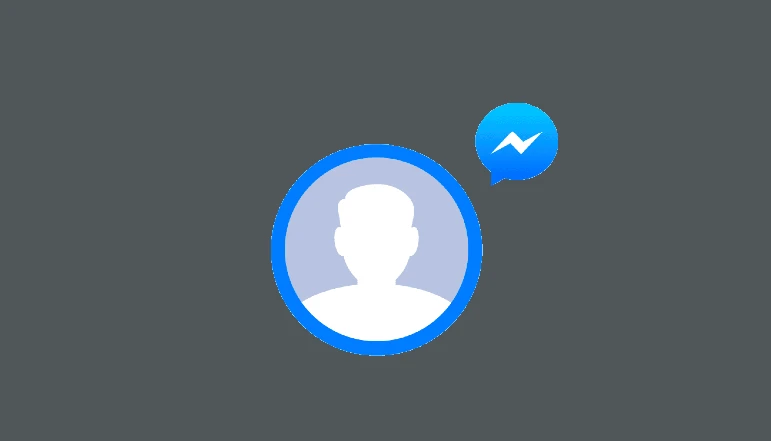




![how to make your tiktok account private]](https://wikitechlibrary.com/wp-content/uploads/2025/09/how-to-make-your-tiktok-account-private-390x220.webp)

