
With the ever-evolving world of social media and online platforms, it can be overwhelming for beginners to navigate through them all. Yet, some platforms are so unique and versatile in their offerings that they demand a closer look.
Pinterest is one such platform. It’s not just a social network; it’s a global bulletin board, a place where people go to discover new ideas and find inspiration. With over 400 million monthly active users, Pinterest has become a vital tool for personal use, business, and even education.
In this guide, we will demystify the process of using Pinterest as a beginner in 2023. We will explore its benefits, how to use it for personal, Instagram, and student use, and finally, how to use Pinterest effectively. So, let’s dive in and unravel the world of Pinterest.
The beauty of Pinterest lies in its simplicity and versatility. For beginners, Pinterest offers numerous benefits. It serves as a platform for creative inspiration, a tool for event planning, a medium for cross-promotion for Instagram users, and a valuable resource for students.
Moreover, using Pinterest effectively can help drive traffic to your website or other social media profiles, thereby expanding your online presence.
How to Use Pinterest for Personal Use
Whether you are planning a home renovation, a DIY project, or looking for fashion trends, Pinterest is a treasure trove of creative inspiration. Simply enter your interests in the search bar, and Pinterest will provide a wealth of ideas.
From the latest interior design styles to mixed media art projects, the possibilities are virtually endless.
Pinterest proves to be an invaluable resource for event planning. Be it a simple birthday party or a grand wedding, you can create boards to gather ideas and inspiration for your special occasions.
Just type in what you’re looking for—be it ‘wedding decor ideas’ or ‘kids birthday themes’—and start pinning away!
How to Use Pinterest for Instagram
If you’re an Instagram user, Pinterest can enhance your Instagram strategy in many ways. One of them is by providing a plethora of content ideas and trends.
Whether you’re a fashion influencer or a food blogger, a simple search on Pinterest can yield new content themes and styles that you can incorporate into your Instagram posts.
Another advantage of Pinterest for Instagram users is the potential for cross-promotion. You can share your Instagram posts on Pinterest to reach a broader audience.
Additionally, you can include links to your Instagram account in your Pinterest profile and pin descriptions, inviting Pinterest users to check out your Instagram profile.
How to Use Pinterest for Students
Pinterest isn’t just for hobbyists and businesses; it’s also an excellent tool for students. It offers educational inspiration, study tips, subject-specific resources, and more.
Students can follow educational boards to find inspiration for projects, presentations, and research topics. Moreover, Pinterest is filled with study techniques shared by others, helping students discover effective study habits and strategies.
For hands-on learners, Pinterest offers DIY project ideas that can complement coursework. Students can also use Pinterest to organize their academic workload effectively, with numerous organization hacks, planners, and productivity tips available.
Furthermore, Pinterest encourages creativity, allowing students to explore art, design, photography, and writing inspiration.
How to Use Pinterest Effectively
Creating High-Quality Pins
Good pins are the foundation of Pinterest’s success. Create visually appealing and informative pins with clear images and engaging descriptions. Remember, your pins will be competing for attention with millions of others, so they need to stand out.
Optimizing Pins for SEO
Pinterest, like Google, has its own search engine, which means you should optimize your pins for SEO. Use relevant keywords in pin descriptions and board names to improve their visibility. The more relevant your pins are to a search query, the higher they’ll appear in the results.
Pinning Regularly for Consistency
Consistency is key on Pinterest. Make sure you’re pinning regularly to keep your content fresh and engage your audience. You don’t have to create new content every time; you can also repin content from others that align with your interests and audience.
Sharing Diverse Content
Don’t limit yourself to one type of content. Share a variety of content, including images, videos, articles, and infographics. This not only keeps your audience engaged but also increases your chances of reaching a wider audience.
Organize your boards into categories, making it easier for users to find the content they’re interested in. For example, if you’re a food blogger, you can have separate boards for ‘vegan recipes’, ‘gluten-free recipes’, ‘quick and easy meals’, etc.
Following Pinterest Trends
Stay updated with Pinterest trends and incorporate them into your content when relevant. This can help your pins gain more visibility and increase engagement.
Optimizing Pins for Mobile Users
A significant portion of Pinterest users are on mobile devices. Hence, it’s crucial to optimize your pins for mobile viewing. Ensure your images are clear and text is readable even on smaller screens.
Scheduling Pins for Optimal Posting Times
To maximize engagement, schedule your pins to post at times when your audience is most likely to be online. You can use Pinterest’s native scheduling feature or third-party tools to automate this process.
Linking Pins to Your Website
If you have a website, ensure that your pins link back to it. This can drive traffic to your site, potentially leading to increased sales, sign-ups, or other conversions.
Monitoring Pinterest Analytics for Improvement
Pinterest provides robust analytics that can help you understand what’s working and what needs improvement. Regularly review these analytics to fine-tune your Pinterest strategy. Pay attention to metrics like pin impressions, saves, clicks, and follows to gauge your performance.
Conclusion
Pinterest is a versatile platform that offers numerous possibilities for personal, business, and educational use. As a beginner, it might seem overwhelming at first, but with a bit of practice, you’ll soon be pinning like a pro. Remember, the key to Pinterest’s success lies in creating high-quality, SEO-optimized pins, maintaining consistency, and continuously monitoring your performance for improvements.
So now that you know how to navigate Pinterest in 2023, why wait? Create your account, start exploring the vast world of ideas and inspirations, and most importantly, enjoy the process. Happy pinning!





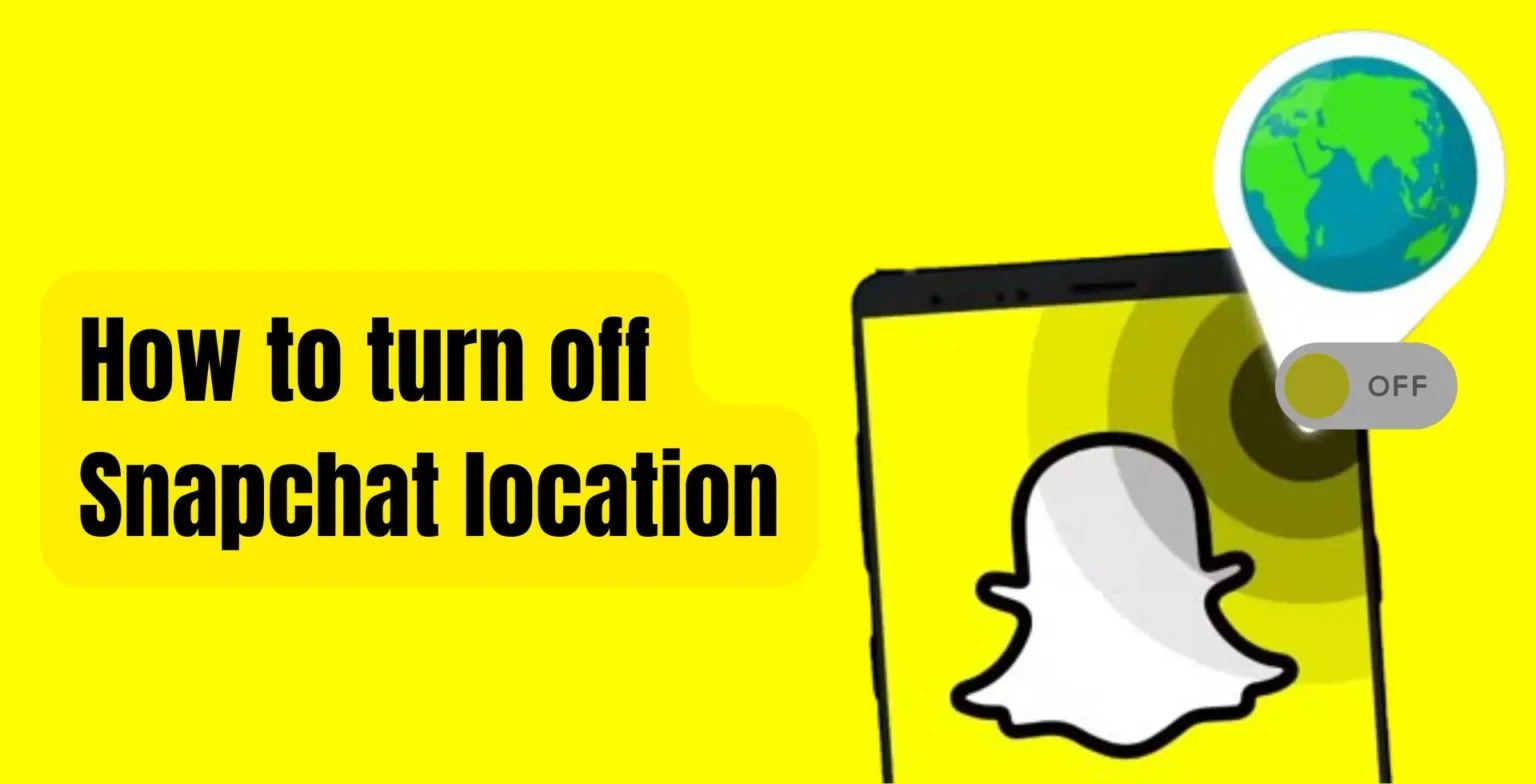




![how to make your tiktok account private]](https://wikitechlibrary.com/wp-content/uploads/2025/09/how-to-make-your-tiktok-account-private-390x220.webp)

