
In this guide, we will take you through the process of understanding who’s been visiting your public profile on Snapchat. Throughout this guide, we’ll explore various aspects of Snapchat’s privacy settings and delve into methods that will help you identify viewers of your public profile. Let’s jump right in!
A public profile on Snapchat signifies that your content — snaps, stories, and other shared content — is accessible to all Snapchat users, not just those you’ve added as friends. This is an excellent way to share your content with a wider audience and boost your social media metrics.
However, it’s crucial to remember that although anyone can view your public content, Snapchat does not grant these viewers permission to save your content. In essence, your public profile is a window for others to engage with your content, but it does not compromise the integrity of your data.
Knowing who views your public profile can provide valuable insights into your audience’s characteristics. It helps you understand who is interested in and engaging with your content. This knowledge can then be utilized to tailor your future content, making it more appealing to your audience.
However, Snapchat doesn’t directly offer any information about who views your public profile. But don’t worry! There are still ways to glean some insight into your profile viewers. Before we delve into these methods, let’s understand how to create a public story on Snapchat — a crucial step in discovering your Snapchat profile viewers.
Steps to See Who Views Your Public Profile on Snapchat
In this section, we will walk you through the process of creating a public story on Snapchat and how to use this to see who viewed your public profile. It’s simpler than you think!
Step 1: Post a Public Story
A public story on Snapchat can be viewed by all users, not just those on your friends list. By creating and posting a public story, you can identify who has been viewing your content.
Start by capturing a picture or video using the Snapchat camera, or select an image from your gallery. Once you’ve selected or captured the content you want to share, tap on the ‘Next’ button at the right bottom of your screen.
You’ll then see several options for where to post your story. Here, select ‘My Public Story’. This ensures that your story is visible to all Snapchat users. Remember, anyone with access to view your public profile can view this story.
After selecting ‘My Public Story’, tap on the ‘Next’ icon to post your story. Your story is now live and can be viewed by anyone who visits your public profile on Snapchat.
Step 2: Access Your Profile
Once your story is live, it’s time to keep track of who’s viewing it. To do this, you’ll need to access your profile. Tap on the Profile Avatar — your icon — located at the top left of your screen. This will take you to your profile page.
Step 3: View Your Story
On your profile page, you’ll see all the stories you’ve posted. Find the story you just published and tap on it. This will open up the story for you to view.
Step 4: Check the Views
While viewing your story, look for the ‘Eye’ icon. This icon indicates the number of views your story has received. By tapping on this icon, you’ll see a list of users who have viewed your story. And voilà! You now have a glimpse into who’s been checking out your public profile on Snapchat.
Managing Visitors to Your Profile
Now that you know how to see who views your public profile on Snapchat, let’s explore how you can manage who sees your content. Snapchat offers several privacy settings that allow you to control who has access to view your stories.
Setting Your Privacy Options
When publishing a story on Snapchat, you have the flexibility to determine who can view it. The options include ‘Public’, ‘Friends Only’, and ‘Custom’.
If you choose ‘Friends Only’, only those you’ve added as friends can see your story. On the other hand, the ‘Custom’ option allows you to select specific friends who can view your story, giving you greater control over your audience.
To customize who can view your story, you’ll need to access your profile screen by tapping on the profile icon. Then, tap on the settings icon at the top left corner. Scroll down and find the ‘Privacy Control’ section, and tap on ‘View My Story’. Here, you can set your preferences for who can view your stories.
Conclusion
While Snapchat’s privacy settings don’t directly let you see who views your public profile, there are still ways to gain insight into your audience. By creating public stories and monitoring who views them, you can keep track of who’s engaging with your content. Further, Snapchat’s privacy controls allow you to manage who can view your stories, offering you a degree of control over your audience.




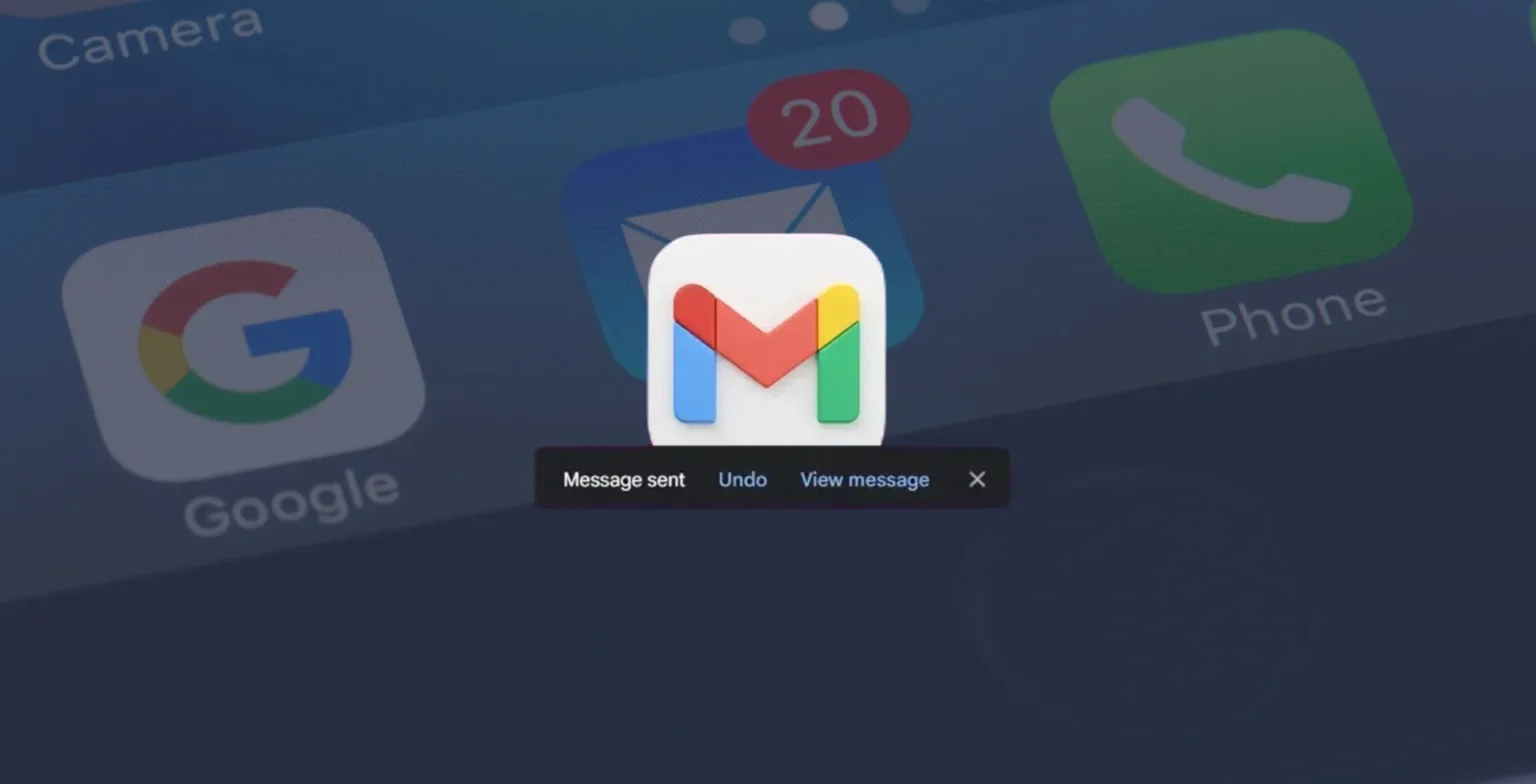





![how to make your tiktok account private]](https://wikitechlibrary.com/wp-content/uploads/2025/09/how-to-make-your-tiktok-account-private-390x220.webp)

