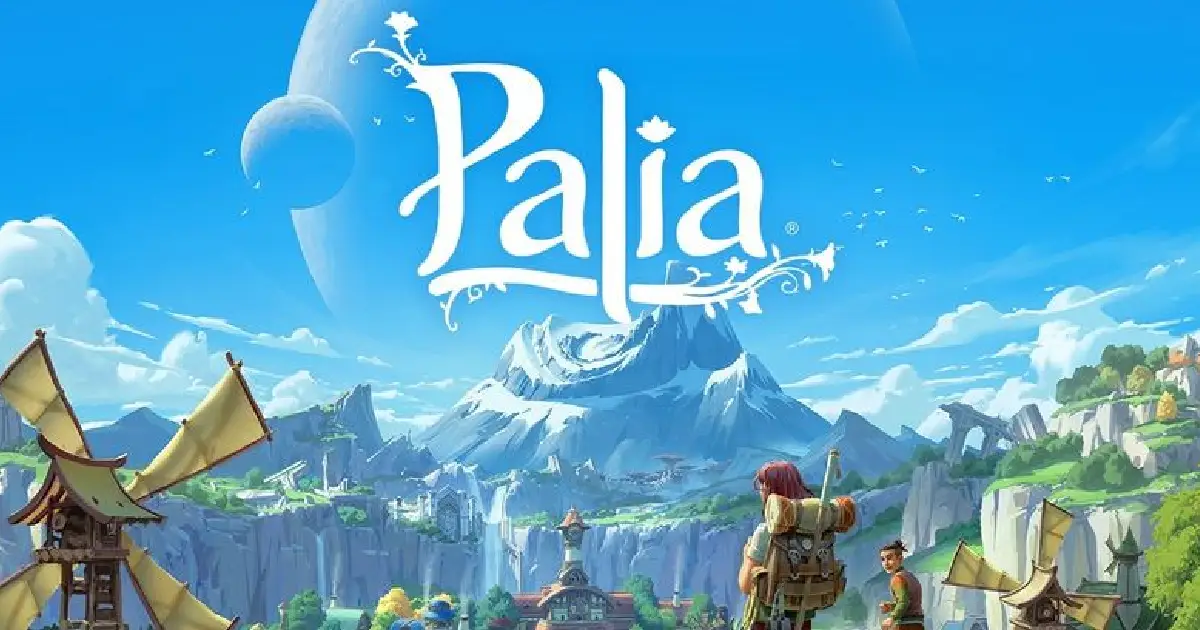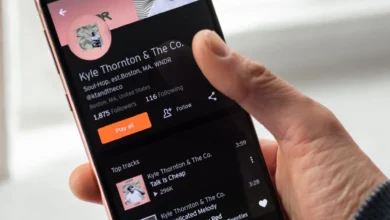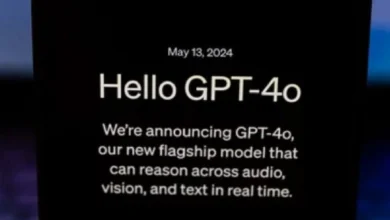In today’s digital age, Instagram is not just a platform for social interaction but also a hub of engaging content, including videos that sometimes you just need to save offline. Whether it’s a cooking tutorial, a fitness regime, or just a memorable moment, downloading videos from Instagram can be useful. One of the easiest tools for this task is SaveFrom.net. This guide will walk you through the process of using SaveFrom.net to download Instagram videos effectively and safely.
What is SaveFrom.net?
SaveFrom.net is a web-based service that allows users to download videos from various platforms, including Instagram, directly to their devices. It is known for its simplicity and user-friendly interface, making it accessible even for those who are not tech-savvy.
Why Download Instagram Videos?
Downloading videos from Instagram can serve various purposes. Whether you are collecting content for offline viewing, saving tutorials for later, or backing up your own posts, having a video offline can ensure that you have access to it regardless of internet availability.
Step-by-Step Guide to Downloading Videos
Accessing Instagram
First, you need to find the video you wish to download on Instagram. Make sure you can access the post and that it’s public or you have permission to view it.
Next, navigate to SaveFrom.net in your web browser. The site will ask you to enter the URL of the Instagram video you want to download.
Downloading the Video
Once you paste the URL into the designated field on SaveFrom.net, press the download button. The site will process the video and provide you with a link to download the file in various formats. Choose the preferred format and quality, then save the video to your device.
Tips and Tricks
Best Practices for Downloading
When downloading videos, ensure that you are using a secure and reliable internet connection. Additionally, be aware of the storage space on your device to accommodate the downloaded files.
Troubleshooting Common Issues
If you encounter issues such as the video not downloading or the site not processing the video, check if the video URL is correct and that the video is still available on Instagram.
Legal and Safety Considerations
Copyright Laws and Permissions
Before downloading any content from Instagram, make sure you have the right to do so. Downloading copyrighted content without permission may lead to legal issues.
Safety Tips for Downloading Content
Ensure that you are downloading content from reliable sources and that your device is protected by adequate security measures to avoid malware or viruses.
Alternatives to SaveFrom.net
Other Tools and Apps
There are various other tools and apps available that offer similar functionality to SaveFrom.net, such as ClipGrab, YTD Video Downloader, and others which you might consider depending on your specific needs.
Conclusion
Downloading Instagram videos using SaveFrom.net is a straightforward process that can enhance your content accessibility and enjoyment. With the right precautions and steps, you can safely store and enjoy Instagram content offline.
FAQs
Is downloading videos from Instagram legal?
Downloading videos is legal as long as it is for personal use and you have rights or permission to the content.
Can I download videos from private accounts using SaveFrom.net?
No, SaveFrom.net can only download videos from public accounts or ones you have access to.
What should I do if SaveFrom.net is not working?
Check if the site is down or try alternative services as mentioned above.
Are there any risks associated with using SaveFrom.net?
As with any third-party service, there is a risk of malware. Always ensure that you have good antivirus software installed.
Can I download Instagram videos on my smartphone using SaveFrom.net?
Yes, SaveFrom.net works on both desktop and mobile browsers.