
While LinkedIn was launched nearly 20 years ago, today both the face and functionality of this social media platform have completely changed. What once started as a platform for an organization’s corporate work to form a close network has now become a global network that brings together countless professionals from different careers and industries to share their experiences and seek opportunities for growth and development.
We doubt even LinkedIn co-founder Reid Hoffman had any idea how much the platform would grow in its early days. It is also widely recognized that the pandemic has played a key role in the diversification of LinkedIn and has attracted millions to the platform.
Now that the platform has a sizable user population, some users are starting to worry about their profile’s privacy or some aspects of their profile. Let’s say you recently changed your career and you don’t want others to know about your past work experiences. Or you want to network privately on the platform and don’t want everyone to come to your website.
How will you control these settings? Of course one way is to completely remove this information from your profile. But what if you want your connections to be able to see them and are wary of random strangers online? Let’s get started, shall we?
What is Activity Section on LinkedIn
The Activity section on LinkedIn is a part of the user’s profile where they can see a feed of all their recent professional activity on the platform. This section is designed to help users keep track of their online presence and professional growth, and allows them to engage with other LinkedIn members.
The Activity section provides a comprehensive overview of the user’s recent updates, posts, shares, likes, comments, and more. This information is visible to all LinkedIn users who visit the profile, which makes it an important tool for establishing an online professional presence and demonstrating one’s expertise.
The Activity section is also an important part of LinkedIn’s algorithm for determining who appears in users’ newsfeeds. By frequently engaging with others on the platform, users can increase the visibility of their profile and posts to other LinkedIn users.
This, in turn, can help increase the chances of being discovered by potential recruiters, business partners, and customers. Furthermore, the Activity section is also a great way to stay informed about the latest trends, discussions, and opinions in one’s industry.
In addition to the visibility benefits, the Activity section on LinkedIn also provides a convenient way to manage all of the user’s professional activity on the platform. This includes features such as saving posts and articles to read later, responding to comments, and reviewing insights and analytics to see how their posts are performing. The Activity section is also where users can see who has viewed their profile, which can be useful for identifying potential job opportunities or leads for business development.
How to Hide the Activity Section on LinkedIn
Unfortunately, it is not possible to hide the Activity section on LinkedIn. This section is an integral part of a user’s profile and is designed to showcase their professional activity and engagement on the platform. However, users can control the visibility of individual posts and updates in their Activity section by selecting the appropriate privacy settings. Here’s how:
- Go to your LinkedIn profile.
- Find the post you want to hide.
- Click on the three dots on the top right corner of the post.
- Select “Change Privacy Settings.”
- Choose the desired privacy setting from the options: “Public,” “Connections Only,” or “Only Me.”
- Click “Save.”
Hiding a post from your Activity section will not delete it from LinkedIn, but will only make it invisible to other users based on the privacy settings selected. By default, all posts in the Activity section are set to “Public” visibility, but users can change this at any time to control the visibility of individual posts and updates.
Frequently Asked Questions (FAQS)
What is Activity section on LinkedIn?
The Activity section on LinkedIn is a part of a user’s profile that showcases their recent professional activity and engagement on the platform. It includes updates, posts, shares, likes, comments, and more.
Who can see Activity section on LinkedIn?
The Activity section is visible to all LinkedIn users who visit the profile, unless the user has changed the privacy settings for individual posts or updates.
Why is the Activity section important?
The Activity section is important because it helps establish an online professional presence, demonstrates expertise, and increases visibility on the platform. It is also a convenient way to manage all of a user’s professional activity on LinkedIn.
Can you hide the Activity section on LinkedIn?
No, it is not possible to hide the Activity section on LinkedIn. However, users can control the visibility of individual posts and updates within the section.
How do I change the privacy settings for a post in the Activity section?
To change the privacy settings for a post in the Activity section, go to the post, click on the three dots on the top right corner, select “Change Privacy Settings,” choose the desired privacy setting, and click “Save.”
Can I delete posts from the Activity section?
Yes, users can delete posts from the Activity section by clicking on the three dots on the top right corner of the post, selecting “Delete,” and confirming the deletion. Deleted posts cannot be recovered.




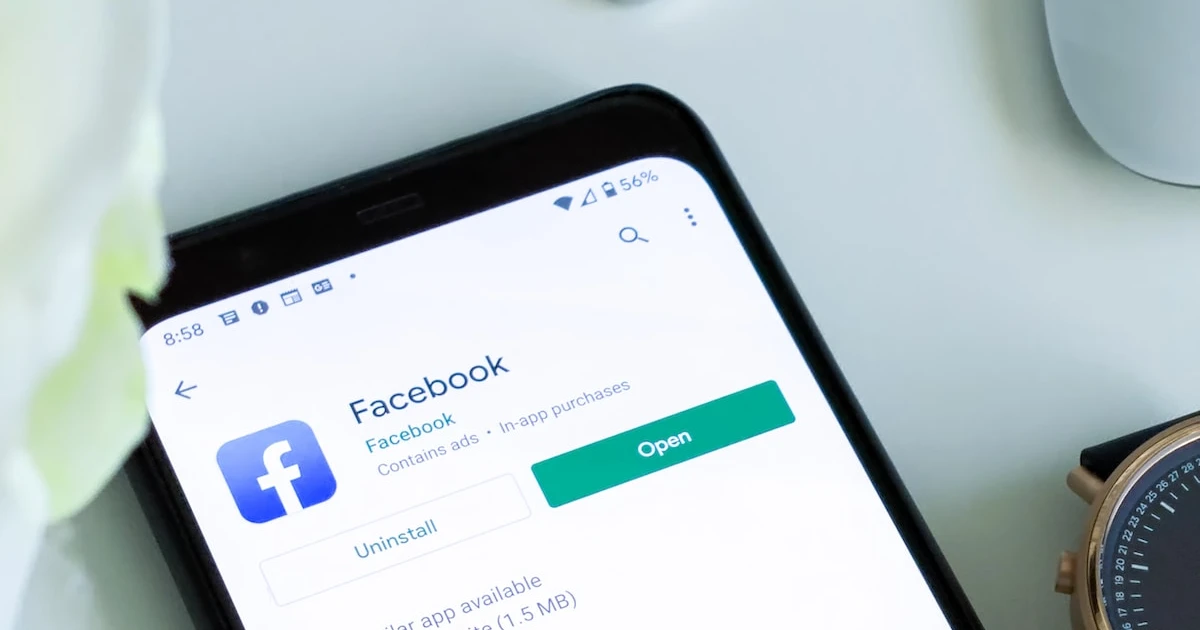




![how to make your tiktok account private]](https://wikitechlibrary.com/wp-content/uploads/2025/09/how-to-make-your-tiktok-account-private-390x220.webp)


