
The “Can’t Send Messages” error is a common annoyance faced by many Telegram users. When this issue occurs, any text, media, or documents you attempt to send will be stuck in the sending loop and will not get delivered to the recipient.
Not being able to promptly send critical information or respond promptly can certainly diminish the user experience.
How to Fix the Issue
Check your Internet Connection
Since connectivity issues are one of the leading causes of message-sending errors on Telegram, it is wise to rule that out first.
Start by checking if your device is connected to a working internet – either WiFi or mobile data with strong coverage.
You can confirm Telegram has connectivity by pulling down on the chat screen to sync messages or through Settings > Data and Storage Usage. The app should display active transfer data if working fine.
If Telegram reflects connectivity but still doesn’t send, reconnect to the internet by toggling Airplane Mode on and off. Also, try force-stopping the app and clearing the cache before rechecking.
Switching between WiFi and mobile data is another option if one network is having issues. As a last resort, contact your ISP if the network problems persist.
Update Telegram App
App updates frequently patch bugs that could impede performance. Perhaps your Telegram version is outdated and has unresolved glitches hindering message delivery.
On Android devices, open Play Store > Menu > My Apps & Games > Check Telegram for pending updates. On iOS, visit App Store > Account > Available Updates to view pending app updates.
Install the latest Telegram update and see if it resolves your sending issues. Upgrading to the newest version optimizes stability and fixes bugs.
If your device somehow cannot update Telegram normally, try installing Telegram X or Telegram Web – newer specialized versions with additional features.
Clear Cache and Data
Corrupted app cache and data are another leading culprit for messaging errors on apps. Thankfully, clearing Telegram’s cache and data is simple.
On Android: Open Settings > Apps > Telegram > Storage > Clear Cache and Clear Data buttons.
On iOS: Go to Settings > General > iPhone Storage > Select Telegram > Offload App. Reinstall Telegram.
Clearing cache and data gives Telegram a clean slate, eliminating bad components causing sending errors. Recheck if the messages went through smoothly after the reset.
If the problem persists, uninstall and reinstall the app as a stronger fix option.
Restart Device
Before trying advanced troubleshooting, perform a simple device restart to eliminate software issues. The power cycle flushes out temporary glitches that might hamper Telegram.
Long press the Power button and choose Restart/Reboot on your device. Starting the device afresh reloads all apps and services, clearing up any conflicts or lags.
Open Telegram after rebooting to check if messages are now sent without issues. A restart also helps if connectivity glitches are causing sending errors.
Contact Telegram Support
If you have tried all the standard troubleshooting steps but Telegram still fails to deliver messages, it’s best to contact our official support channels for further assistance.
In the Telegram app, visit Settings > Ask a Question to submit an error report and detailed query. The Telegram support team is quite responsive and should help diagnose obscure device-specific triggers.
You can also tweet the issue to @Telegram or email Telegram Support at [email protected] elaborating on your sending limitation problem.
Provide relevant details like device model, Android/iOS version, app version, screenshots, and when the error began will assist Telegram Support in pinpointing and fixing the message-sending bug.
Conclusion
All Telegram users face messaging limitations proactively to diagnose their specific triggers and implement suitable fixes – whether updating the app, resetting the cache, changing connectivity mediums, or contacting support. Persist with the issue until it is resolved fully, to continue enjoying seamless communication capabilities on Telegram.
Telegram offers one of the richest messaging ecosystems connecting people across devices and geographies. Don’t let transient technical bugs prevent you from exploring Telegram’s versatile communication capabilities to the fullest. You will never want to switch once you fix the teething issues.



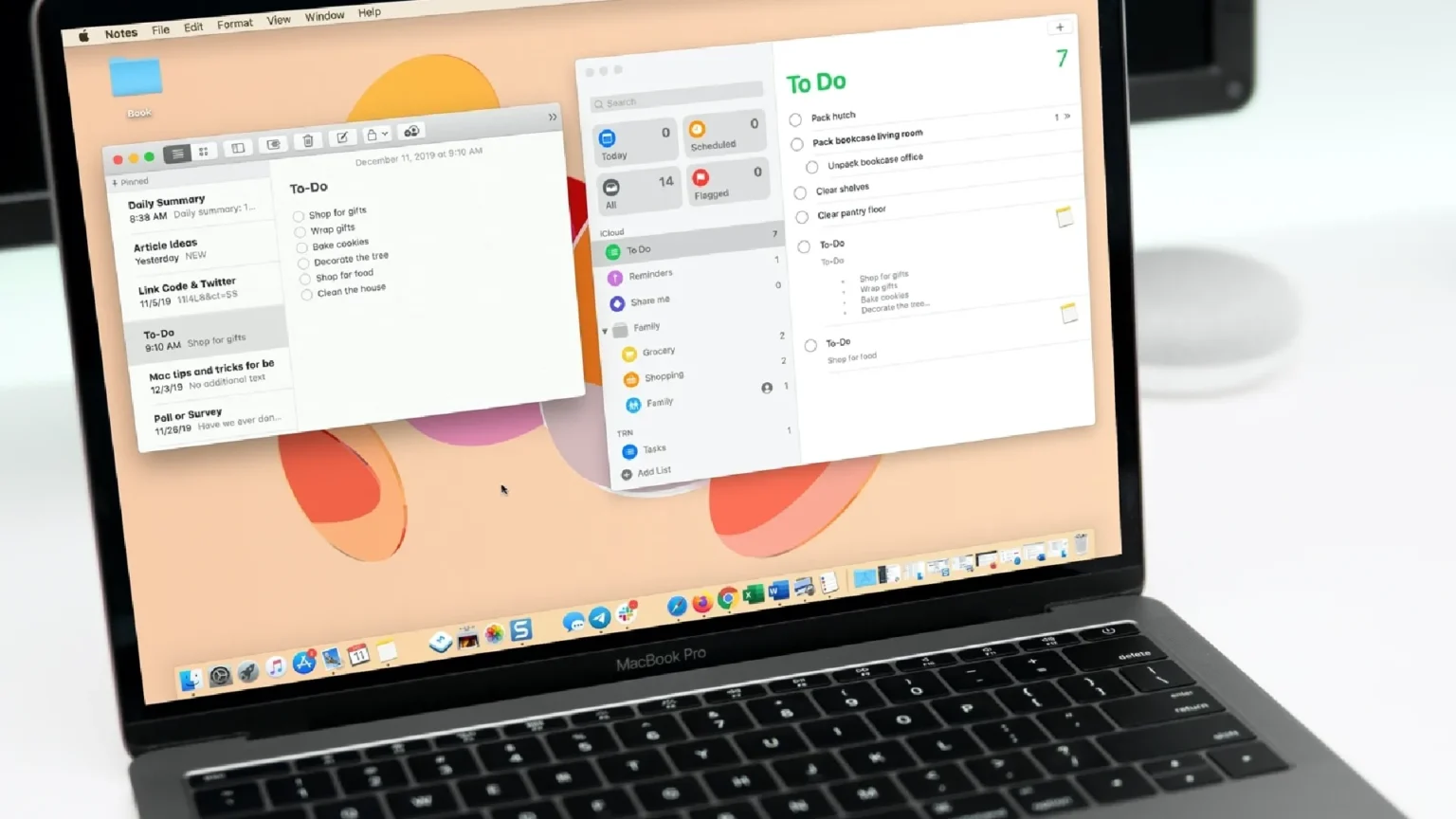






![how to make your tiktok account private]](https://wikitechlibrary.com/wp-content/uploads/2025/09/how-to-make-your-tiktok-account-private-390x220.webp)

