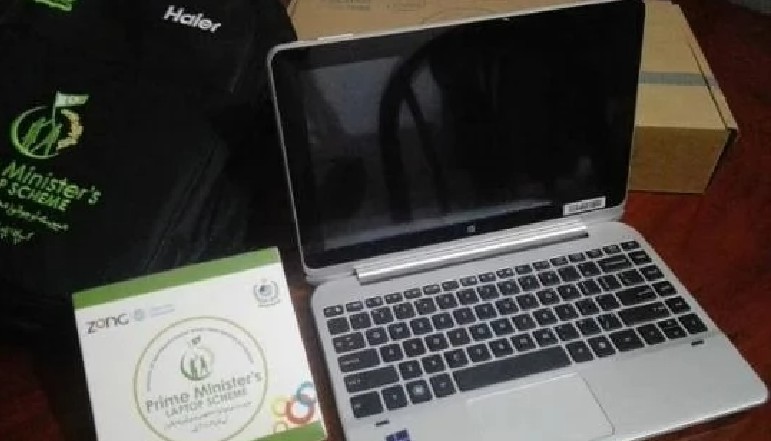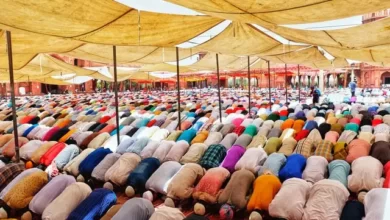The Clover Point of Sale (POS) system has become a popular choice for businesses of all sizes, offering a range of features to streamline operations and enhance customer experiences. However, like any technology, the Clover POS is not without its challenges. In this article, we will explore some common problems faced by users of the Clover POS system and provide practical solutions to troubleshoot Clover POS issues effectively.
1. Connectivity and Network Problems
One of the most common issues encountered by Clover POS users is connectivity problems, which can result in transaction delays or failure to process payments. Network issues can be caused by weak Wi-Fi signals, router malfunctions, or internet outages.
Solution: Ensure that your Clover device is within range of a stable Wi-Fi connection. Consider investing in a high-quality router to improve connectivity. Additionally, having a backup internet connection, such as a mobile hotspot, can prevent disruptions during critical moments.
2. Software Glitches and Bugs
Like any software, the Clover POS system may experience occasional glitches or bugs that could affect its performance, leading to freezing or crashing.
Solution: Regularly update your Clover device to ensure you have the latest software version, as updates often include bug fixes and improvements. In case of persistent issues, reach out to Clover customer support to report the problem and seek guidance on resolving it.
3. Slow Transaction Processing
Sluggish transaction processing can lead to longer wait times for customers, potentially impacting customer satisfaction and business efficiency.
Solution: Optimize your network connection and ensure that your Clover device has adequate storage space. Limit the number of unnecessary apps running simultaneously, as excessive background processes can slow down transaction processing. Regularly clear the cache and data to improve performance.
4. Inventory Management Challenges
Managing inventory effectively is crucial for businesses to avoid stockouts or overstocking.
Solution: Utilize Clover’s inventory management features to keep track of stock levels, set up low-stock alerts, and create a systematic process for inventory reconciliation. Regularly update inventory records to ensure accurate stock information.
5. Payment Gateway Issues
Integration problems with payment gateways can lead to failed transactions or delayed settlements.
Solution: Double-check the integration settings and configurations for your chosen payment gateway. Ensure that you are using a supported and up-to-date gateway version compatible with the Clover POS system.
6. Inadequate Staff Training
Lack of proper training can result in operational inefficiencies, data entry errors, and underutilization of Clover’s features.
Solution: Invest in comprehensive training for your staff to familiarize them with the Clover POS system’s functionalities. Clover offers training resources, tutorials, and user guides that can help your team make the most of the system’s capabilities.
7. Reporting and Analytics Challenges
Generating accurate and insightful reports can be difficult without proper setup and understanding of the reporting tools.
Solution: Customize your reporting settings to align with your business needs. Familiarize yourself with Clover’s reporting features and consider seeking professional assistance to interpret data and derive meaningful insights.
By addressing these common problems and implementing the suggested solutions, businesses can harness the full potential of the Clover Point of Sale system, leading to improved operational efficiency, enhanced customer experiences, and ultimately, better business performance. Regular maintenance, updates, and continuous staff training are essential to keep the Clover POS running smoothly and to overcome any challenges that may arise along the way.