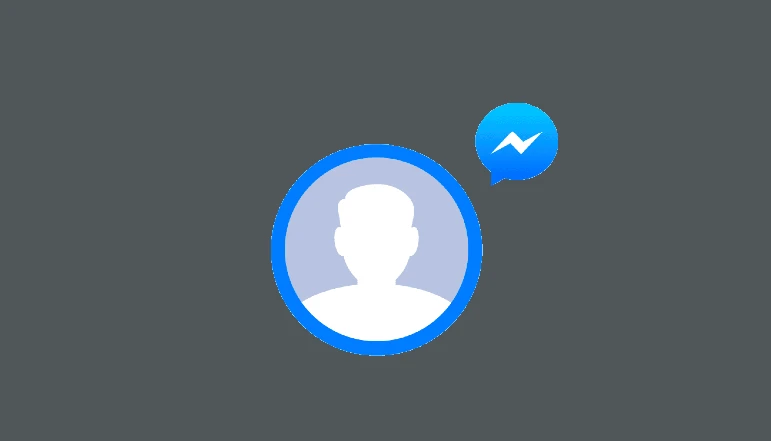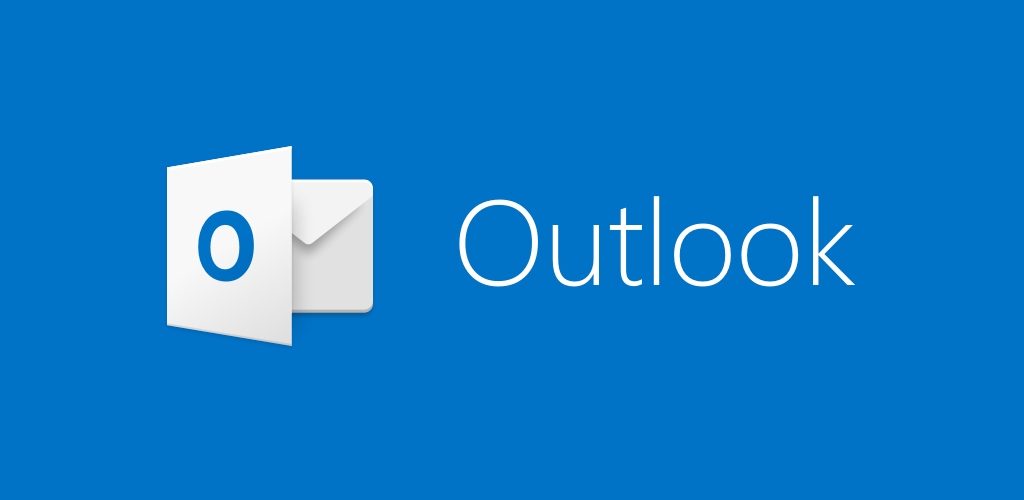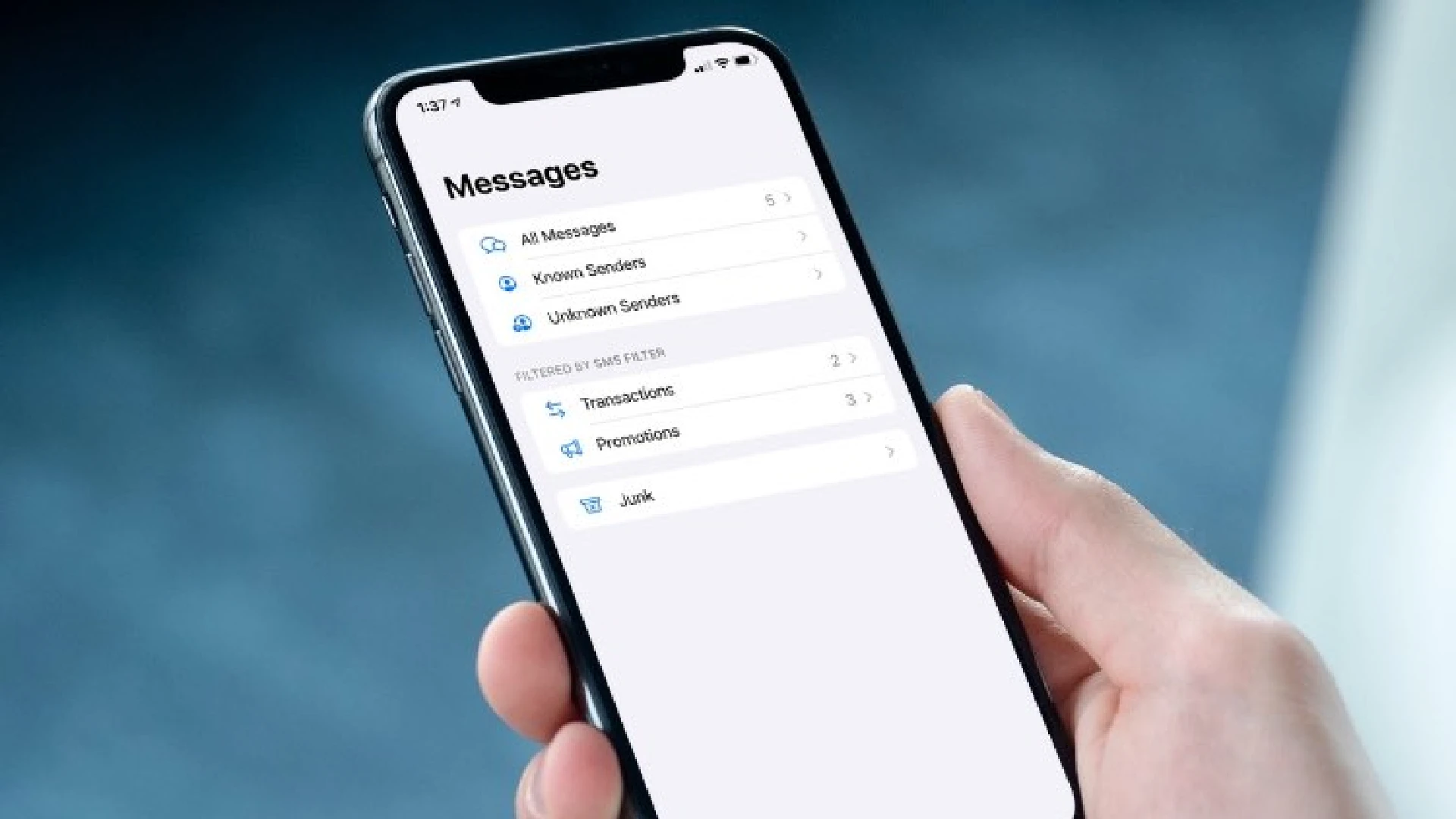
Spam texts from email accounts have become an increasing nuisance for many smartphone users. These unwanted messages promise free prizes, low-interest loans, exclusive deals, and more. While they may seem harmless at first glance, there are good reasons why you should block these spam texts.
Spam texts from email accounts refer to unwanted text messages sent to your phone number from an email address instead of another phone number.
These messages are considered spam because you did not opt in or request to receive them. The senders obtained your number without your consent and are using it to send unsolicited communications.
Identify Scam Text Messages
Spam texts from email accounts can be tricky to identify, but there are some common red flags to watch out for. Here are signs that a text message may be a scam attempt:
- It comes from an email address instead of a phone number
- Makes unbelievable offers, like free vacations, gift cards, or loan approvals
- Uses urgent language demanding an immediate response
- Contains spelling and grammatical mistakes
- Asks for personal information like your Social Security number
- Includes suspicious links to phishing websites
If a text message displays any of these characteristics, it is likely a scam. Delete it right away without clicking on links or responding. Legitimate businesses and contacts will always text you from an actual phone number.
How scammers send spam texts from email addresses
Scammers and spammers can send text messages from email addresses using email-to-SMS gateways. These services provide an interface that converts email messages into SMS text messages.
Spammer will sign up for a free email account to use specifically to send spam texts. They will then find or purchase databases with cell phone numbers. By entering the target phone numbers into the email-to-SMS gateway system, they can easily blast out thousands of SMS spam messages to those numbers.
The main appeal for spammers is that using an email-to-SMS service hides their identity. Recipients will only see the email address rather than the actual originating phone number.
Some popular email providers like Gmail or Outlook.com do not support sending SMS text messages. But plenty of smaller, lesser-known providers offer this feature to enable sending high volumes of spam texts.
Methods that scammers use to obtain phone numbers
Unfortunately, scammers have many tactics to get ahold of cell phone numbers for spamming:
- Purchasing number lists on the dark web
- Hacking databases that contain personal information
- Using phone number generator programs
- Utilizing phone number scraping bots to harvest numbers from websites
- Guessing number combinations randomly
- Obtaining numbers people publicly post online
- Accessing numbers people submit on scam websites
Once scammers have a database of numbers, all they need to do is set up an email-to-SMS service to start bombarding people with unwanted spam texts. Even if a number is on the National Do Not Call Registry, most scammers ignore opt-out lists since they operate outside the law.
That’s why it’s critical to be vigilant about blocking any suspicious texts that slip through from questionable email addresses.
How to Block Spam Texts on Google Messages
Google Messages is the default text messaging app on most modern Android phones. Luckily, it includes robust spam detection and blocking directly built-in.
Here is a step-by-step guide to blocking spam texts from email addresses on Google Messages:
- Open the Messages app on your Android device
- Tap your profile icon in the top right corner
- Select “Settings” from the menu
- Scroll down and tap “Spam protection”
- Toggle “Enable spam protection” to the On position
- Open the suspected spam text message thread
- Tap the three-dot menu in the top right corner
- Choose “Block & report spam”
And that’s it! Google will automatically move all future texts from that sender to your spam folder. Enable spam protection for even better-automated filtering.
The beauty of Google Messages is how seamless it makes blocking spam texts from email addresses. With just a couple of taps, you can rid your inbox of unwanted messages.
How to Block Spam Texts on Samsung Messages
Unlike Google Messages, Samsung Messages does not include automatic spam detection. But manually blocking spam texts from email addresses is still straightforward.
Here are the steps to block spam in Samsung Messages:
- Launch the Samsung Messages app
- Tap on the suspected spam text conversation
- Tap the email address at the top of the conversation
- Select “Block” to confirm
And that’s all it takes! The email address will now be unable to send additional texts to your device.
While not as robust for automatic protection, Samsung Messages makes it easy to implement manual blocks on unwanted spam text conversations from email addresses. Just a couple of taps block the sender for good.
How to Block Spam Texts on SMS Organizer
SMS Organizer by Microsoft specializes in sorting text messages and protecting against spam. But occasional texts from sketchy email addresses may still slip through its filters. Here’s how to block them for good:
- Open SMS Organizer
- Tap the suspected spam text conversation
- Select the three-dot menu in the top right corner
- Choose “Block Sender”
After blocking the email address, SMS Organizer will automatically move any future texts from that sender directly into your blocked folder. You won’t receive any notifications or see the messages in your inbox.
With SMS Organizer already categorizing your texts, it makes it even simpler to isolate and block pesky spam messages from email addresses. Just a couple quick taps and they disappear.
Conclusion
Spam texts from random email addresses should not be taken lightly. By blocking these unwanted messages, you take a stand against disruptive scams, phishing attempts, and spammers trying to steal your personal information.
Protecting your digital privacy and security starts by preventing suspicious texts from reaching your phone in the first place. Following this guide’s simple steps to block spam texts from email addresses keeps your accounts and devices safe.
Across Google Messages, Samsung Messages, and SMS Organizer, blocking spam texts is quick and painless. There is no reason to let shady scam offers, phishing links and malware attachments from email addresses continue bothering you.