
Having section breaks included in a long document, navigating is easier for readers. Here is how the section breaks in a Word document can be fully removed.
When it comes to the editing department, Microsoft Word has done us wonder. It helps us to generate a perfect document in an instant with a range of purposes. One of the many features in Microsoft Word that may be accessed is the breaking section that improves readability in a document. The workflow gets much more accessible by introducing section and page breaks.
Why do We Need Section and Page Breaks?
The introduction of partitions in various parts of a long document becomes very helpful, making it easy for the reader to access it. Section breaks and page breaks are used for this purpose.
Page and section breaks are mainly used when the next topic is covered in a long document, or a new chapter is presented in the book. A section page differentiates various parts of the content to give a better reader experience.
How to Insert a Section or Page Break
- You must first select the place where you want to insert it in a text to insert a section or a page break.
- Place your cursor in the document to show where you want to end and begin the specific section.
- Click on ‘Insert’ at the top of the page.
- The list of options will be opened. Click the “Break” button.
- Next, select the type of break section you want to introduce.
- Click on ‘Layout’ alternatively.
- Continue to the options and select “Breaks.”
- Select the break type you would want to insert.
How to Remove a Section or Page Break
- Start by showing all the breaks insert in a document.
- Select the break section by highlighting with your cursor that you want to remove.
- Click the ‘Delete’ key on your keyboard or ‘Backspace.’
You will be removed the break section and prepare the text as per the next section. Adding or removing breaks from the section in your Word document will help you organize your content better and have more control over formatting.


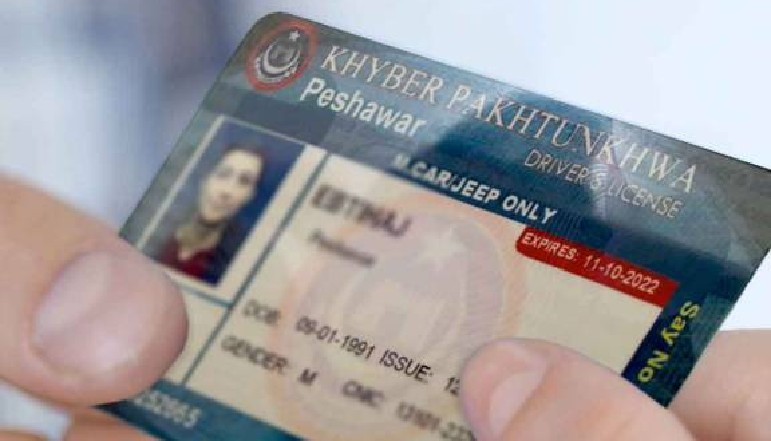









![how to make your tiktok account private]](https://wikitechlibrary.com/wp-content/uploads/2025/09/how-to-make-your-tiktok-account-private-390x220.webp)

