
You most likely introduced yourself in your initial Tumblr post, but if you write often, the information becomes buried and out of sight of your current and future clients. While most Tumblr themes do not contain extra pages, such as an About Me page, you may change the theme of your blog to include one. Creating a new page on your Tumblr blog is only somewhat more difficult than creating a new post.
How to Add an About Me Page on Tumblr
- Log in to the Tumblr dashboard and click the gear-shaped button at the top of the page.
- From the left side panel, choose the blog to which you want to add an About Me page, and then click the “Customize” option under the “Theme” section.
- Scroll down until you find “Add a Page” and click on it.
- Fill complete the “Add a Page” form with the title and content you want to use for your About Me page.
- Fill in the area above “Page Title” with a name of your choice at the end of your Tumblr URL after the slash and without special characters and space.
- Click the option next to “Show a link to this page,” located at the top of the page, and then click “Save” to create the page and add it to the Tumblr blog.




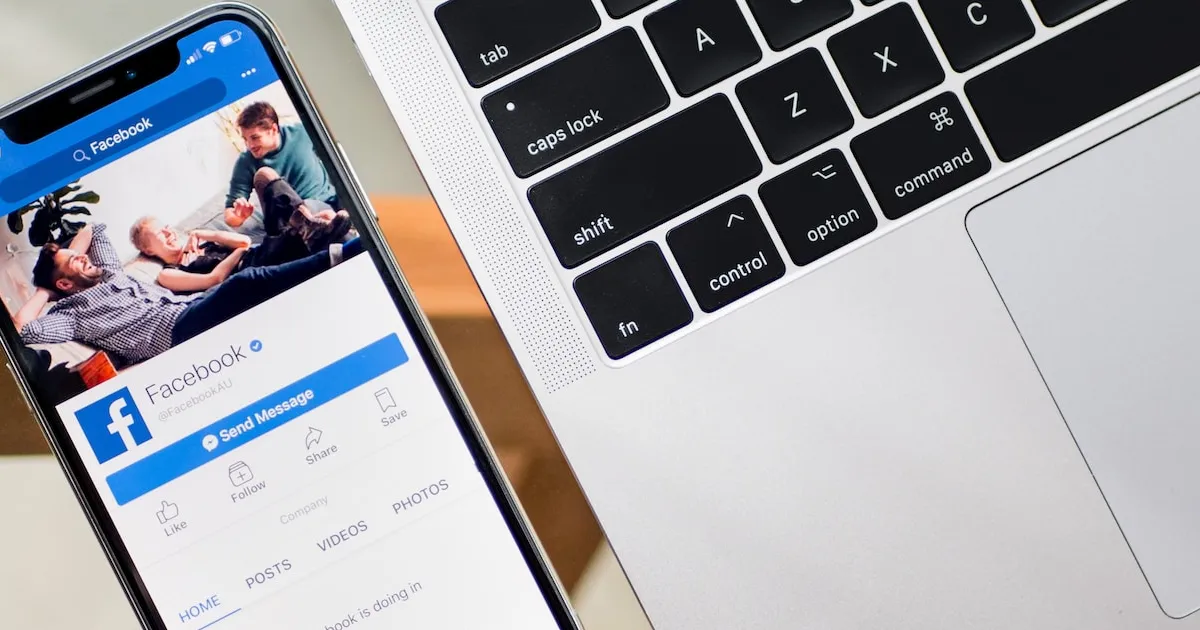





![how to make your tiktok account private]](https://wikitechlibrary.com/wp-content/uploads/2025/09/how-to-make-your-tiktok-account-private-390x220.webp)

