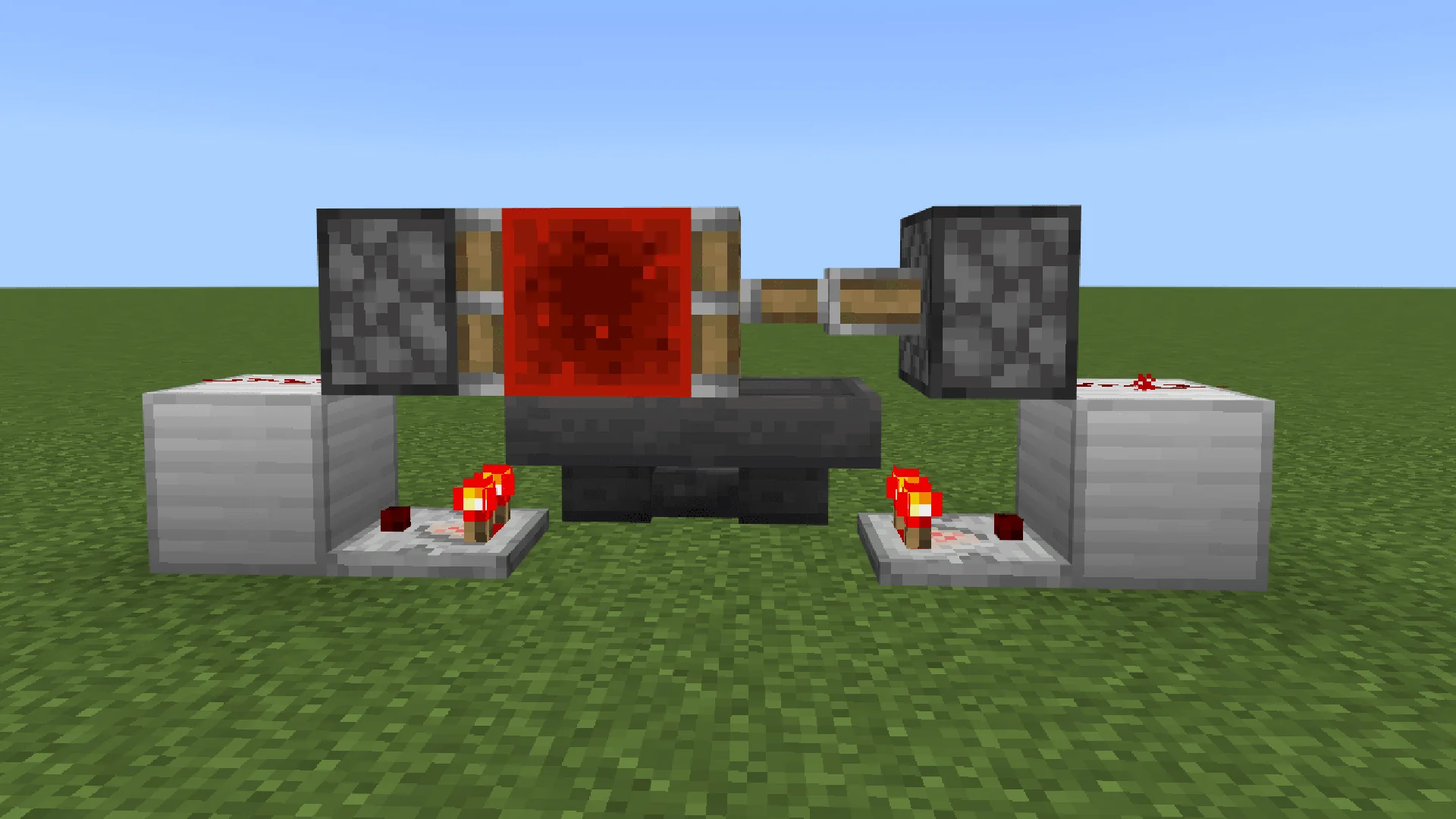When you access Yahoo mail on your iOS device, it immediately syncs with your account, so any messages you send or delete are synced between your phone and your Yahoo account. You just need your Yahoo email and password to set up Yahoo Mail on your iPhone.
How to Sync an iPhone to Yahoo Email
- On your iPhone, open the “Settings” app.
- Tap on “Mail, Contacts, Calendars” after scrolling down.
- Tap “Add Account,” then choose “Yahoo!” from the list
- Fill in your account’s “Name,” “Email”, “Password,” and optional “Description.”
- Select “Next.”
- Change the “Mail” option to “On.”
- Select “Save.” When you begin the Mail application on your phone, it will sync with your Yahoo account immediately.