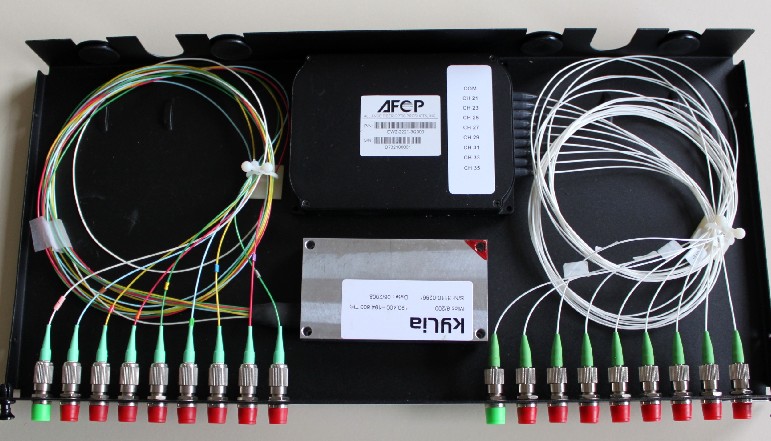
A VDM file includes the source code of an app developed using the Vienna Development Method. VDM-SL is the programming language used to create the source code. You do not need to purchase any specific software to open a VDM file on your PC. A text editor may be used to open VDM files. To access the VDM file, use Notepad, the text editor included in the Windows operating system.
How to Open a VDM File
- Click “Start,” then “All Programs.”
- To start Notepad, go to the “Accessories” folder and select “Notepad” from the list of programs.
- Select “Open” from the menu after clicking “File” in the menu bar. The Open window is displayed.
- Go to the VDM file’s directory on your computer and double-click it. The VDM file is opened in Notepad.











