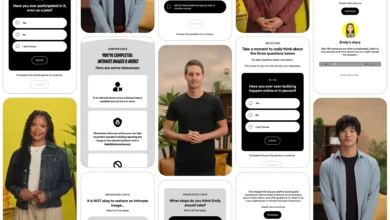TikTok, the globally recognized social media platform, has revolutionized the way we engage with video content. It offers a plethora of tools and effects that encourage creativity and individuality. Among these features, viral filters have gained significant popularity. These filters allow users to modify their appearance, add special effects, and create engaging content. Recently, filters using artificial intelligence (AI) to realistically alter appearances have become a sensation, with the AI pregnant filter leading the pack.
What is AI Pregnant Filter on TikTok
The AI pregnant filter on TikTok is an innovative tool that simulates the appearance of pregnancy. This filter follows a series of other AI-based effects such as the Barbie Filter, which morphs you into a Mattel doll, and the Wedding Dress Filter, which lets you visualize yourself in bridal attire. The AI pregnant filter, however, has caught the attention of many, sparking curiosity and amusement among users.
This unique filter uses advanced computer technology to merge your face with the body of a pregnant woman, creating a convincing representation of pregnancy. Even if you’ve never been pregnant, this filter allows you to envision yourself in the later stages of pregnancy. Beyond personal curiosity, the filter also serves as a tool for pranks, enabling users to surprise friends and family with their sudden ‘pregnancy’. The versatility of this filter opens up endless possibilities for fun and entertainment.
How to Use AI Pregnant Filter on TikTok
To use the AI pregnant filter on TikTok, follow these steps:
- Download the Remini app, a free AI photo enhancer, from your app store.
- Open Remini, tap on “AI Photos,” and select eight photos of yourself from your camera roll.
- Specify your gender within the app, then choose the pregnant filter from the “Top Picks” section.
- Press “Use this model image” to apply the filter. If a payment prompt appears, you can dismiss it by tapping the ‘x’ at the top.
- Wait for the app to process the image and save it to your camera roll.
- Open TikTok and search for “pregnant filter.”
- Look for a video created using the CapCut app showing before and after transformations.
- Click on the video, which will redirect you to CapCut.
- Follow the instructions within CapCut to upload your original and pregnant-filtered photos.
- Use the editing tools to create the desired before and after effects.
- Save the video and upload it to TikTok to share your AI pregnant filter transformation.
Conclusion
AI pregnant filter on TikTok is more than just a trend; it’s a testament to the power of AI in enhancing our digital experiences. Whether for personal amusement or to pull off a prank, this filter offers a unique and entertaining way to engage with the TikTok community.