
Twitch is undoubtedly the most popular gaming streaming site, but it’s not for everyone. You are in luck if you’re one of those who installed Twitch but no longer want to delete your account.
How to Delete a Twitch Account from Windows & Mac
Unlike the deactivate feature, you cannot delete your Twitch account directly from your Twitch website. You will need a direct link to Twitch’s account deletion option to do so. All relevant information, including your current subscriptions, followers, and videos, is deleted when you delete your account. If you still want to go on, take these steps.
- Enter your Twitch username and password.
- To proceed to the account deletion page, put “https://www.twitch.tv/user/delete-account” or click this link into your internet browser’s address bar.
- Enter the account name you want to delete.
- You can also give a reason for deleting your account if you want.
- Choose the Delete Account option.
- On a confirmation box, you will be asked for your password; do so and then click Verify.
- You will be returned to your homepage and informed that your Twitch account has been deleted. To finish the payment process, go away or refresh this page.
- Your account should be deleted now.
How to Delete a Twitch Account from Mobile
Twitch is a console application. Deleting an account on an Android is the same as doing it on an iPhone. Because the mobile app lacks the direct feature, you must use the account deactivation link. Follow the steps described above.
Unlike most of Twitch’s features, the ability to delete an account is unavailable on the app’s mobile version. If you want to remove your account from a mobile device, you must use a web browser to visit the account deletion page. Follow these steps to do this:
- Log in to your Twitch account.
- Type “https://www.twitch.tv/user/delete-account” into your mobile browser or tap on this link.
- Follow the Windows & Mac instructions above to delete your account.
How to Delete a Twitch Account from an Apple TV
Apple has yet to develop an appropriate web browser for the Apple TV and does not appear to be in any hurry to do so. Because your Twitch account must be deleted via the account deletion web page, it cannot be done on your Apple TV because a web browser is unavailable.
You can use AirPlay to browse the web on your Apple TV, but you’ll need an iPhone or Mac. If you already have these devices, there’s no reason to add another layer of complication by going through the account deletion process on the Apple TV. You can install a browser on your Apple TV by editing lines of code in the operating system, but this is far too difficult and not worth the effort.
Faqs on How To Delete A Twitch Account
How do I delete my Twitch account?
To delete your Twitch account, log in to your account on the Twitch website, click on your profile picture in the top-right corner, select “Settings,” then click “Disable Account” at the bottom. Follow the instructions to confirm the deletion of your account.
Can I recover my Twitch account after I delete it?
No, it cannot be recovered once you delete your Twitch account. You will lose access to your saved data, including your account information, videos, and followers.
What happens to my channel after I delete my Twitch account?
Your channel and all associated content, such as videos and clips, will be removed from Twitch and no longer accessible to viewers.
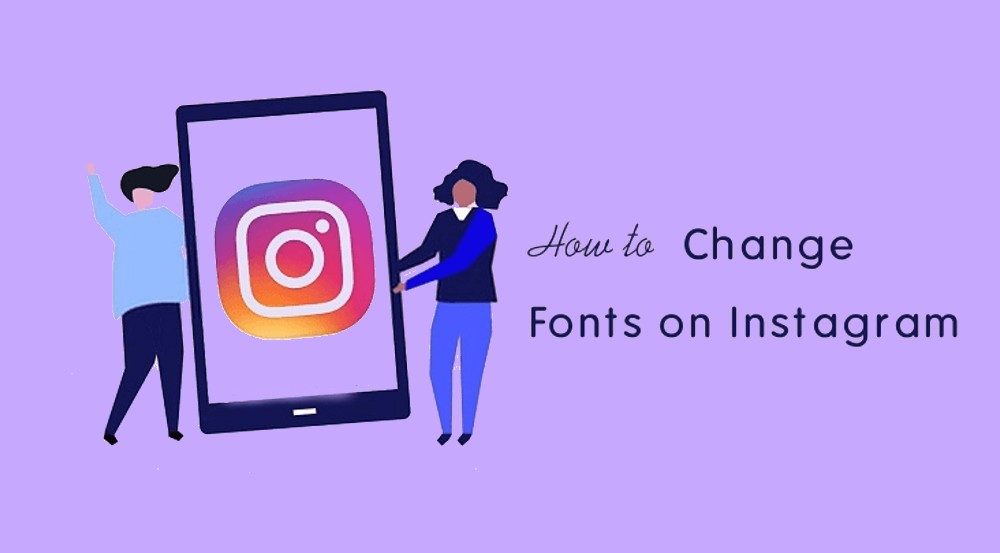









![how to make your tiktok account private]](https://wikitechlibrary.com/wp-content/uploads/2025/09/how-to-make-your-tiktok-account-private-390x220.webp)

