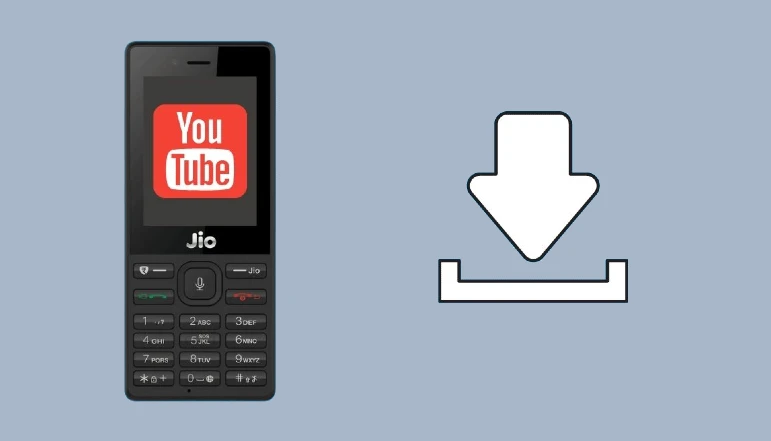Discord is a free tool that facilitates communication through voice, video, and text and has gained immense popularity due to its advanced features. One of these features is the integration of bots in servers. Among the numerous bots developed daily, MEE6 stands out due to its high rating and ability to simplify administrative tasks. This article provides a detailed guide on how to install, set up, and use the MEE6 Discord Bot commands.
Installation and Setup of MEE6
Before delving into the commands, it’s crucial to understand how to install and set up MEE6. Follow these steps:
- Visit https://mee6.xyz and click on ‘Log in with Discord’.
- Enter your Discord credentials and log in.
- Click on ‘Add To Discord’ and select the server you want to add the bot to.
- A pop-up will open where you can select the features you want the bot to have.
- Click on ‘Authorize’ to complete the installation process.
After installation, setting up the bot is straightforward:
- Open Discord and click on ‘Server Settings’.
- Click on ‘Roles’ and move the bots under Master.
- Right-click on MEE6, click on ‘Roles’, and tick the Bot roles.
Features of MEE6
MEE6 offers multi-dimensional functionalities that set it apart from other bots. These include:
- Custom command assignment for notifications, event information, group rules, etc.
- A moderation system to prevent spamming with phishing links and irrelevant advertisements.
- Automated actions like banning, muting, and kicking out members.
- Music competition feature that allows members to search for their favorite music directly from the MEE6’s dashboard.
MEE6 Discord Bot Commands List
MEE6 Bot Commands are categorized into Moderation Commands, Music Commands, Birthday Commands, Message Commands, and Level Commands. Some of these commands include:
Moderation Commands
- !ban @username: Bans a member who violates the rules.
- !tempban @username duration: Temporarily bans a member.
- !warn @username: Sends a warning message to a member.
- !tempmute @username: Temporarily mutes a member.
- !infractions @username: Shows a user’s previous mute and ban history.
- !clear-all-infractions @username: Removes a user’s past infractions.
Music Commands
- !play [URL]: Plays a song from a URL.
- !queue: Creates a lineup of songs.
- !add [URL]: Adds songs to your queue.
- !vote-skip: Creates a vote to skip a song.
- !start-quiz: Starts a music-based quiz.
Birthday Commands
- !birthday @username: Displays a user’s birthday.
- !remember-birthday [date]: Remembers someone’s birthday.
- !forget-birthday: Orders the bot to forget your birthday.
- !set-user-birthday @username: Sets a member’s birthday.
- !next-birthday: Shows the forthcoming birthdays.
Message Commands
- !slow-mode: Prevents users from spamming messages.
Level Commands
- !give-xp @username: Gives points to a member.
- !remove-xp @username: Removes points from a member.
- !rps: Starts a Rock Paper Scissors game.
- !level: Shows the levels of all the members.
Conclusion
The MEE6 Discord Bot is a powerful tool that enhances the functionality and user experience of Discord servers. By understanding and utilizing the various commands, you can optimize your server management and create a more engaging environment for your community.